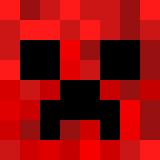- Updated to Minecraft 1.20.4
- Added Better Recipe Book and Architectury
- Added ChatShot
- Added Fast IP Ping
- Added Food Effect Tooltips
- Added No Strip
- Adds a keybind to toggle stripping logs, not bound by default
- Added Pling
- Added Simple Shulker Preview
- Replaced Extreme Sound Muffler with Sound Controller, which has a more user-friendly config menu
- Removed ArmorSkin due to low usage
- Removed Better Resource Pack Sorting since it is no longer maintained
- Removed Bobby since FO removed Hold That Chunk / Farsight, and these types of mods can quickly consume disk space
- Removed Recursive Resources because it has not updated to 1.20.4 yet
- The mod will not be added back because resource packs in folders will not work if the mod is removed, which makes updating the modpack more complicated
- Removed the Vanilla Tweaks Borderless Glass resource pack because it does not mix well with Continuity's glass connected textures
- Changed Sound Muffler: Reduced ender portal and dragon head noteblock sounds to 50% volume
- Changed No Chat Reports: Reverted a FO change that disabled the Realms warning
- Fixed a FO bug where the Continuity resource packs aren't selected by default
- Updated to Fabulously Optimized 5.8.0-beta.2:
- Added ModernFix
- Replaced AdvancementInfo with Paginated Advancements
- Removed Farsight / Hold That Chunk
- Removed AntiGhost
- Temporarily removed CITResewn, FastQuit, LambDynamicLights
- Updated almost all mods
- Temporarily removed Better Ping Display, Draggable Lists, and Mixin Conflict Helper
- Temporarily removed the Even Better Enchants resource pack until CITResewn updates
How to update
Use your launcher to create a new modpack instance (recommended).
While you can update an existing instance, you will need to reset options to get the latest changes and move all resourcepacks out of sub-folders. If you're not sure how to do this, create a new instance.
- Switched from xali's Enchanted Books to Even Better Enchants since EBE does not have a commercial use restriction
- Changed CraftPresence: Removed modpack name from status to make the status easier to read
- Changed Inventory HUD +: Added keybind to toggle armor HUD
Alt+I, changed HUD settings keybind fromAlt+ItoAlt+Shift+I - Changed Inventory HUD +: No longer shows update notifications
- Changed Xaero's Minimap: Added keybinds for minimap zoom, manual cave mode, entity radar, chunk grid, light overlay
- Changed Xaero's Minimap: Added keybind to toggle minimap
Alt+M, changed world map settings keybind fromAlt+MtoAlt+Shift+M - Changed Xaero's Minimap: Light overlay now uses light level 0 instead of 7 by default
- Updated to Fabulously Optimized 5.2.5
- Updated AdvancementInfo, Allow Portal GUIs, Amecs, Balm, Chat Heads, Clear Despawn, CraftPresence, Draggable Lists, Extreme sound muffler, Inventory HUD +, Jade, Mouse Wheelie, No More Useless Keys, Rebind Narrator, Recursive Resources, Show Me Your Skin!, Simple Voice Chat, Xaero's Minimap, and Xaero's World Map
- Fixed floating pixels on bats when using Vanilla Tweaks Pixel Consistent pack
How to update
Use the modpack update functionality of your launcher. On Prism Launcher, right click on the instance > Edit... > Modrinth > Update pack.
Because the pack is using YOSBR, your settings will not change when you upgrade. To apply the changes manually:
- Enable the Even Better Enchants resource pack, located in the Utility folder
- Open world map settings >
Minimap Settings>Overlay Settings>Light Overlay> SetMax Lightto 0 - Change the controls to your liking
- Open the modpack's
.minecraftfolder- Delete
config/craftpresence.jsonto apply the improved Discord status (you will need to reconfigure CraftPresence if you made any changes) - Delete
config/inventoryhud.jsonto disable update notifications (you will need to reconfigure InventoryHUD if you made any changes)
- Delete
To access .minecraft on Prism Launcher: Right click on the instance > Folder > .minecraft
- Added Mouse Wheelie
- Changed Jade: No longer shows entity tooltips for non-mob entities by default
- Updated ArmorSkin
- Updated Better Statistics Screen
- Updated Simple Voice Chat
- Fixed Shulker Box Tooltip having the wrong mod menu description
How to update
- Create a new modpack instance by searching for the modpack on Modrinth from the launcher.
- Open the
.minecraftfolders on the old and new instances. On Prism, you can click "Folder" on the sidebar, then navigate to.minecraft. - Copy the following folders/files from the old instance to the new instance, skipping any conflicts:
.bobbyconfigsavesscreenshotsXaeroWaypointsXaeroWorldMapoptions.txtoptions.amecsapi.txtoptions.nmuk.txtservers.dat
- If you have added any mods, resource packs, or shaders, also copy those folders.
- Delete
config/jade/hide-entities.json(optional)
For future versions, you can use the modpack update functionality of your launcher.
Additional Licensing
You must not use xali's Enchanted Books resource pack for commercial purposes.
- Added Better Resource Pack Sorting
- Added Draggable List
- Added Jade
- Only entity tooltips are enabled by default
- Added Mixin Conflict Helper
- Removed Pet Owner
- Jade has the same functionality
- Updated to Fabulously Optimized 5.1.0-beta.6
- Updated Clear Despawn
- Updated Simple Voice Chat
Additional Licensing
You must not use xali's Enchanted Books resource pack for commercial purposes.
Initial Release
Additional Licensing
You must not use xali's Enchanted Books resource pack for commercial purposes.