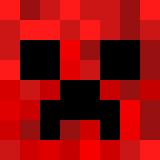Compatibility
Minecraft: Java Edition
Platforms
Supported environments
90% of ad revenue goes to creators
Support creators and Modrinth ad-free with Modrinth+Creators
Details
A collection of client-side mods and bundled resource/shader packs to improve the SMP experience. Features include:
- Drastically improved performance
- Support for almost all OptiFine features
- Sane keybinds and configs out of the box
- Minimap and world map
- Armor, status, and inventory HUDs
- Mob health bars
- Shulker box previews
- Inventory management and crafting tweaks
- Voice chat support
- Pre-loaded Vanilla Tweaks packs
- Pre-loaded shader packs
- Open GUIs in nether portals
- Control individual sound volumes
- Improved accessibility
- Various other features
- Many small (and large) fixes
FAQ
FAQ
How do I update the pack?
Go to the modpack version you want to update to and follow the update instructions.
How do I update individual mods?
Updating mods that come from Tis Fabulous or Fabulously Optimized is not recommended. Updating these mods could cause crashes and other unexpected issues.
If you added mods to the pack, update those mods individually. Do not update every mod at once for the reasons listed above.
How can I move my minimap to a new instance of Tis Fabulous?
Access the .minecraft folder of your old instance, then copy the XaeroWaypoints and XaeroWorldMap folders to the .minecraft folder of your new instance.
How do I access .minecraft?
To access .minecraft on Prism Launcher: Right click on the instance > Folder > .minecraft
Why is my game crashing?
There are a couple common causes:
- You're using an outdated version. Update to the latest version of the modpack.
- A mod you've added conflicts with other mods. Try removing any mods you've added.
- Some, but not all of the mods in your instance are outdated. Try creating a new instance with the latest version of the modpack.
If none of these are the culprit, you will need to look at the error message and/or the crash log at .minecraft/crash-reports.
Why does a transparent version of my inventory show above the hotbar?
You accidentally pressed the I key (by default) to toggle the inventory HUD from the mod Inventory HUD+. Press the I key again to disable it.
My controls don't work / Why do I open a menu when I press A?
The modpack used to use the AMECs mod to support Ctrl/Shift/Alt key combos. Unfortunately, it is no longer updated, so it was removed from 1.21.4 versions of the modpack. Any keybinds with modifiers will lose their modifiers (so Ctrl+A becomes simply A). There are a few ways you can fix this:
- Create a new modpack instance
- Reset controls to the modpack default
- Open
.minecraft - Delete everything starting with
key_fromoptions.txt - Copy everything starting with
key_fromconfig/yosbr/options.txttooptions.txt
- Reset all vanilla options to the modpack default
- Open
.minecraft
- Open
- Delete
options.txt
- Manually go through the controls menu and change any controls you don't like
Why does my inventory highlight green and how do I turn it off?
Same item highlight is a feature in Inventory Profiles Next that was turned off by default in 0.11.6. If you mouse over an item, that item and all matching items will highlight green. Because the pack is using YOSBR, your settings will not change when you update.
To manually turn off the changes:
- Go to Mods > Inventory Profiles Next > Mod Settings
- Turn off "Enable Items Highlight"
To reset the Inventory Profiles Next config to the modpack's default:
- Open the modpack's
.minecraft/folder - Delete
config/inventoryprofilesnext/inventoryprofiles.json
How do I turn off armor/tool replacement?
Armor/tool replacement is a feature in Inventory Profiles Next that was turned off by default in 0.11.6. Because the pack is using YOSBR, your settings will not change when you update.
To manually turn off the changes:
- Go to Mods > Inventory Profiles Next > Auto Refill
- Turn off "Refill Armor Before It Breaks"
- Turn off "Replace Tools Before They Break"
To reset the Inventory Profiles Next config to the modpack's default:
- Open the modpack's
.minecraft/folder - Delete
config/inventoryprofilesnext/inventoryprofiles.json
Why can't I see my resource packs?
If you update from 0.4.0 to 0.5.0+ without creating a new instance, resource packs within sub-folders will not appear because Recursive Resources was removed. To fix, create a new instance with version 0.5.0 or later.
If you don't want to create a new instance, open the resourcepacks folder and copy all resource packs within sub-folders (such as Aesthetic or Utility) to the resourcepacks folder (so Utility/pack.zip is moved to pack.zip). On Prism Launcher, you can access the resource packs folder by right clicking on the instance > Edit... > Resource packs > View folder.
Why was Bobby removed?
Fabulously Optimized removed their version of Bobby (see reasoning here). Some players have concerns that "see-farther-than-render-distance" mods can sometimes generate large caches and take up lots of disk space. If players want to re-add Bobby or Hold That Chunk, it should be their choice given the potential downsides.
Mods
Contains all Fabulously Optimized mods, plus:
HUD
| Mod | Author | Description |
|---|---|---|
| AppleSkin | squeek502 | Adds food-related HUD improvements |
| Better Mount HUD | LortSeam | Shows food and XP while on a horse |
| Food Effect Tooltips | DaFuqs | Adds tooltips to food that give status effects |
| Inventory HUD + | dmitrylovin | Show inventory/armor HUD (bundled CurseForge mod) |
| Jade | Snownee | Shows information about what you are looking at (used only for mob health bars by default) |
| Map Tooltip | VendoAU | View maps from your inventory |
| Shulker Box Tooltip | MisterPeModder | Preview shulker boxes from your inventory |
| Simple Shulker Preview | BVengo | Adds icons to shulker boxes in your inventory |
| Status Effect Bars | A5b84 | Timer bars on status effects |
| View Bobbing Options | GravityIO | Separates hand bobbing from view bobbing |
| Xaero's Minimap | thexaero | Vanilla-looking minimap |
| Xaero's World Map | thexaero | Self-writing fullscreen map |
Utility
| Mod | Author | Description |
|---|---|---|
| Better Statistics Screen | TheCSDev | Modernizes the statistics screen |
| Crafting Tweaks | BlayTheNinth | Rotate/balance/clear crafting table |
| Mouse Tweaks | YaLTeR | Improves mouse inventory management |
| Inventory Profiles Next | blackd | Improves inventory management |
| RP Renames* | HiWord9 | Search custom item textures in the anvil |
| Sound Controller | BVengo | Control volume of individual sounds |
| Trade Uses* | Khajiitos | Shows how many trades before a villager restocks |
Social
| Mod | Author | Description |
|---|---|---|
| Better Ping Display | vladmarica | Shows numeric ping in the player list |
| ChatShot* | DeDiamondPro | Copy chat as text or image |
| Chat Heads | dzwdz | Adds player heads to chat messages |
| CraftPresence | CDAGaming | Customize the way others see you play in Discord |
| EmojiType | Norbiros | Type emojis anywhere by typing : |
| Show Me Your Skin!* | enjarai | Hide or customize armor rendering |
| Simple Voice Chat | henkelmax | Voice chat (must also be installed on server) |
UI
| Mod | Author | Description |
|---|---|---|
| Controlling | jaredlll08 | Search for keybinds in the options menu |
| Crash Assistant | KostromDan | Easily upload crash logs |
| No Resource Pack Warnings | Space Walker | Disable warnings for outdated resource packs |
| Rebind Narrator* | quat | Adds a keybind for the narrator |
Fixes
| Mod | Author | Description |
|---|---|---|
| Allow Portal GUIs | Blayung | Open GUIs inside portals |
| Better Night Vision | Microcontrollers | Replaces night vision flashing with a gentle fade |
| Fast IP Ping | fallen-breath | Fix laggy DNS lookup for pure IP addresses |
Libraries
| Mod | Author | Description |
|---|---|---|
| Balm | BlayTheNinth | Library for Crafting Tweaks |
| CICADA | enjarai | Library for Show Me Your Skin! |
| libIPN | blackd | Library for Inventory Profiles Next |
| Searchables | jaredlll08 | Library for Controlling |
* Temporarily incompatible
Removed Mods
| Mod | Author | Description | Removed In |
|---|---|---|---|
| ArmorSkin | IzzyDotExe | Shows armor types in the armor status bar | 0.5.0 |
| Better Resource Pack Sorting | mrmelon54 | Makes resource pack sorting more intuitive | 0.5.0 |
| Bobby | Johni0702 | Keeps loaded chunks visible in servers (replaces Farsight / Hold That Chunk) | 0.5.0 |
| Extreme Sound Muffler | LeoBeliik | Used to muffle loud sounds | 0.5.0 |
| Mixin Conflict Helper | isxander | User-friendly errors for mixin conflicts | 0.5.0 |
| Recursive Resources | enjarai | Folder support for resource packs | 0.5.0 |
| No Strip | Potatoboy9999 | Adds a toggle for whether you can strip logs | 0.5.1 |
| Clear Despawn | strikerrocker | Disappearing items flash | 0.11.0 |
| Draggable Lists | mrmelon54 | Draggable resource packs and servers | 0.11.0 |
| Enhanced Searchability | mrmelon54 | Adds search boxes to some menus | 0.11.0 |
| Mouse Wheelie | Siphalor | Improves mouse inventory management | 0.11.0 |
| No More Useless Keys | Siphalor | Add multiple key combinations per keybinding | 0.11.0 |
| Boat Item View Fabric | 50ap5ud5 | View held items while in a boat | 0.11.2 |
| No Night Vision Flickering | semper-idem | Replaces night vision flashing with a gentle fade | 0.11.5 |
| Amecs | Siphalor | Adds modifier keys to keybinds | 0.12.0 |
| Architectury | shedaniel | Library for Better Recipe Book | 0.12.0 |
| Better Hand Bobbing | Kai | Separates hand and view bobbing settings | 0.12.0 |
| Better Recipe Book | marshmallow | Adds brewing, smithing, and QOL changes to the vanilla recipe book | 0.12.0 |
Resource Packs
| Resource Pack | Author | Description | Default |
|---|---|---|---|
| Vanilla Tweaks Fixes | Vanilla Tweaks | Fixes various texture issues | ✅ |
| Vanilla Tweaks Pixel Consistent | Vanilla Tweaks | Retextures various objects to be consistent | ❌ |
| Fast Better Grass | robotkoer | Makes grass and related blocks use the top texture on the sides | ❌ |
| Vanilla Tweaks Clean Glass | Vanilla Tweaks | Removes the streaks in glass | ❌ |
| Vanilla Tweaks Quieter Animals | Vanilla Tweaks | Makes camels, chickens, cows, goats, horses, llamas, pandas, pigs, sheep, and sniffers quieter | ❌ |
| Vanilla Tweaks Quieter Endermen | Vanilla Tweaks | Makes endermen quieter | ❌ |
| Vanilla Tweaks Quieter Enemies | Vanilla Tweaks | Makes enemy mobs quieter | ❌ |
| Vanilla Tweaks Quieter Environment | Vanilla Tweaks | Makes rain, thunder, fire, portals, water, and cave sounds quieter | ❌ |
| Vanilla Tweaks Quieter Redstone | Vanilla Tweaks | Makes explosions, dispensers, droppers, minecarts, sculk sensors, and pistons quieter | ❌ |
| Simpler Banner Descriptions | astroidbuster | Changes banner descriptions to plain English | ✅ |
| Vanilla Tweaks Borders | Vanilla Tweaks | Adds borders to ores, suspicious sand and gravel, budding amethyst, and tripwires | ❌ |
| Vanilla Tweaks Unobtrusive | Vanilla Tweaks | Lowers shield and fire in first-person, reduces rain and snow, disables vignette and cleans the world border texture | ✅ |
| Vanilla Tweaks Utility | Vanilla Tweaks | Shows the direction of redstone components, re-textures infested/waxed variants in the inventory, and gives banner patterns unique textures | ✅ |
| Even Better Enchants* | mythitorium | Gives enchanted books unique textures | ✅ |
| Axolotl Bucket Variants* | manyrandomthings | Shows the axolotl variant in buckets | ✅ |
| Kosmolot's Colored Subtitles* | Kosmolot | Colors subtitles based on category and importance | ✅ |
| No Mo' Spiders | HollyType | Replaces spiders with komodo dragons (for players with arachnophobia) | ❌ |
* Temporarily incompatible
Removed Resource Packs
| Resource Pack | Author | Description | Default | Removed In |
|---|---|---|---|---|
| xali's Enchanted Books | xalixilax | Gives enchanted books unique textures | ✅ | 0.4.0 |
| Chiseled Bookshelf Background | Tis_awesomeness | Changes the options background to chiseled bookshelves | ✅ | 0.5.0 |
| Vanilla Tweaks Borderless Glass | Vanilla Tweaks | Removes glass borders | ❌ | 0.5.0 |
| Cherry Log Background | Tis_awesomeness | Changes the options background to cherry logs | ✅ | 0.11.0 |
| Vanilla Tweaks Visual Items | Vanilla Tweaks | Re-textures infested stone and waxed copper in the creative inventory, gives banner patterns unique textures, and adds a redstone power indicator to music discs (merged into Vanilla Tweaks Utility) | ✅ | 0.11.0 |
| Vanilla Tweaks Background | Vanilla Tweaks | Changes the options background to copper blocks | ❌ | 0.12.0 |
Shader Packs
| Shader Pack | Author |
|---|---|
| BSL Shaders | CaptTatsu |
| Rethinking Voxels | gri573 |
| MakeUp Ultra Fast | javiergcim |
Controls
| Action | Keybind |
|---|---|
| Sort Inventory | R |
| Pin Recipe | R |
| Zoom | C |
| Enlarge Minimap | Z |
| Minimap Zoom In | ] |
| Minimap Zoom Out | [ |
| New Waypoint | B |
| View Waypoints | U |
| Open World Map | M |
| Voice Chat GUI | V |
| Voice Chat Groups | G |
| Push To Talk | ` |
| Mute Microphone | , |
| Disable Voice Chat | N |
| Toggle Inventory HUD | I |
| Configure Shaders | O |
Full rebinds list
| Option | Description | Default | Modpack |
|---|---|---|---|
| Vanilla: Load Hotbar Activator | Loads your hotbar if this key and a number key are held | X |
None |
| Vanilla: Save Hotbar Activator | Saves your hotbar if this key and a number key are held | C |
None |
| Vanilla: Social Interactions | Opens the social interactions screen | P |
None |
| Zoomify: Zoom | Zooms the view when the key is held | V |
C |
| Zoomify: Secondary zoom | Activates the secondary zoom option | F6 |
None |
| Inventory HUD+: Toggle InventoryHUD | Toggles the transparent inventory HUD that displays when you don't have your inventory open | I |
I |
| Jade: Show Overlay | Toggles or shows the block/entity overlay depending on mod configuration | Keypad 1 |
None |
| Voice Chat: Mute Microphone | Mutes the voice chat microphone | M |
, |
| Voice Chat: Push To Talk | When in push-to-talk mode, push this key to talk | CAPS LOCK |
` |
| Xaero's Minimap: Minimap Settings | Opens the minimap settings (accessible from world map settings) | Y |
None |
| Xaero's Minimap: Zoom In Minimap | Zooms in the minimap by one stage | None | ] |
| Xaero's Minimap: Zoom Out Minimap | Zooms out the minimap by one stage | None | [ |
Disclaimers
- All Fabulously Optimized disclaimers still apply.
- Certain mods may not be allowed on all servers. It is your responsibility to verify that you are allowed to use the modpack on each server you join.
- Xaero's Minimap and Mouse Wheelie are commonly not allowed on certain servers, and may even result in an automatic ban (such as on Hypixel). Beware!
- Any problems that arise from using the shaders in this modpack are NOT the responsibility of their respective authors.
Licensing
You may fork/remix this modpack under the following conditions:
- You may not use the "Tis Fabulous" name or logo to represent your fork (but you can mention that you forked it).
- You must respect the Fabulously Optimized license and the licenses of all included mods, resource packs, and shader packs (the below conditions are a result of the included licenses).
- You must not restrict access or sell the modpack through donations and/or a paywall.
- You must keep any
credits.txtandcurseforge-mods.txtfiles in the pack folders. - You must list the names and authors of the included resource and shader packs in the modpack description page. This can be done by including or linking to the above lists of resource and shader packs.
- You must include or link to the above disclaimers in the modpack description page.
- Check the modpack version description for any additional terms for that version.