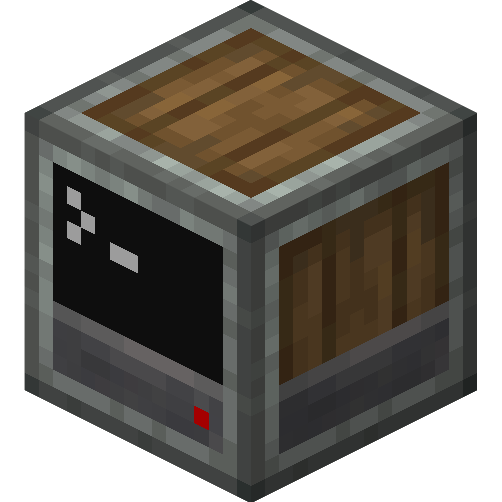This release adds support the latest ComputerCraft addition: redstone relays!
I also dropped support for Curseforge because their API sucks. The version number is now bumped to 1.x, as the pack has been feature complete for quite some time now.
I just realized that breaking changes were made in CC: Tweaked, which broke the pack.
- 🐛 Fix computer GUI for recent versions of CC: Tweaked (1.108.0+)
- ✨ Improve the look of network cables (if you look closely, you'll see the trickery!)
This version should works with any version of CC: Tweaked with a version greater than 1.108.0, until things break again. If you discover a breaking change, don't hesitate to make an issue on Github.
The version of CC: Tweaked in 1.20 brings some changes to the Turtle GUI, which means the pack will be maintained in 2 version until Creates catches up with CC: Tweaked in version.
This means there will, for each release, be two versions: one for legacy versions (1.16-1.19) and one for recent versions (1.20) with the changed textures.
- 📄 Fix ComputerCraft name in the pack description;
- 🎨 Fix colors for the turtle GUI to match Create Toolbox;
- 🆕 Update and fix the turtle GUI.
This version of the pack is made for 1.20.
The version of CC: Tweaked in 1.20 brings some changes to the Turtle GUI, which means the pack will be maintained in 2 version until Creates catches up with CC: Tweaked in version.
This means there will, for each release, be two versions: one for legacy versions (1.16-1.19) and one for recent versions (1.20) with the changed textures.
- 📄 Fix ComputerCraft name in the pack description;
- 🎨 Fix colors for the turtle GUI to match Create Toolbox.
This pack is made for 1.18 for both fabric and forge, and has been tested for 1.19. It should works with 1.16 but has not been tested.
With the latest Create Mod update (v0.5.1) comes a lot of great changes for the textures of andesite and brass.
The pack is now updated to reflect these change and make your computers still fit perfectly in your create world!
- 🆕 Textures updated to Create Mod textures from 0.5.1;
- 🛜 Wireless modem model and textures have changed to fit better with Create and ComputerCraft hitbox;
- 🔦 The wireless modem now show better its activation state with indicator on the main modem part;
- 🎨 Temporary fix for the menu opened when a create component is controlled by a computer which uses old colors for header bar.
This pack is made for 1.18 for both fabric and forge, and has been tested for 1.19. It should works with 1.16 but has not been tested.
This update brings improvements and new features!
- 📋 The wireless modem model has been redone to prevent file duplication;
- 📐 Turtles GUI got a small consistency improvement;
- 🎨 Colored pocket computers are now available!
This pack is made for 1.18 for both fabric and forge, and has been tested for 1.19. It should works with 1.16 but has not been tested.
This update brings fixes to various element of the pack!
- 🔄 the wireless modem is now in the correct orientation in the inventory
- 🆕 in 1.19, the wireless has the correct model for the wireless modem on the turtle
- 🚨 the status led for the pocket computer is now visible
- 🔥 curseforge automatic upload (should be) is now implemented!
The pack is made for the 1.18 version of minecraft, but 1.19 has been tested (ignore the warning) and versions like 1.16 should work fine.
Here are some updates to the pack!
A big thanks to the first contributor, @im-hyps !
- 💾 the texture of the floppy disk has been reworked by @im-hyps!
- ♾ the texture of the command computer has been modified to be in the style of the objects in creative mode
It's a small update but I now consider all objects that need it have a texture in the style of create!
This release is the second release of the pack.
It brings a lot of new textures and support!
- 🎨 colored turtles are now supported !
- 🖥 the copper texture for the command computer has been updated to meet the latest Create mod update
- 🖥 the normal and advanced computers got a texture upgrade, with a new metal bar at the bottom (as well as screen and printer, disk reader and speaker)
- 🖥 all the computers and turtles GUIs has been updated to fit the theme of Create mod GUIs
- 🌐 wired modem got an upgrade and a new model
- 📡 the antenna of the wireless modem is now always vertical
- 🔌 the cable receive a more consistent texture
Development side, there is a new tool that appears in the project, which helps me to remove all source files from the pack itself. The readme file has got an upgrade, and shows a lot more screenshots!
I hope you'll have fun with Create and ComputerCraft together!