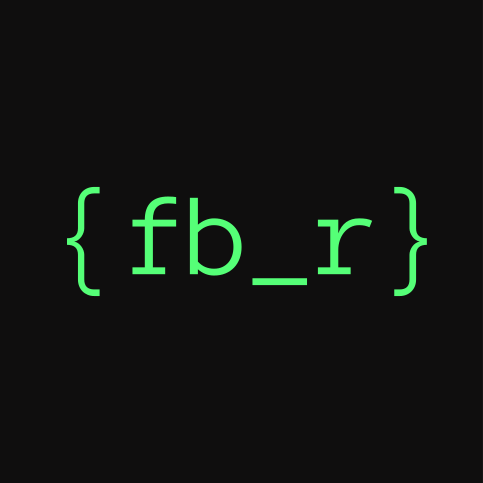Compatibility
Minecraft: Java Edition
Platforms
Supported environments
90% of ad revenue goes to creators
Support creators and Modrinth ad-free with Modrinth+Creators
Details
Mapify
Mapify is a plugin that is used to convert your images into Minecraft maps that can be put in item frames or held in hand.
For support, join my Discord: https://discord.gg/qsUP2t5VpW
Commands
There are two commands: /mapify and /refreshmaps.
/mapify
Usage: /mapify <url> [dimensions]
This will take a url and convert it into a set of maps, depending on the dimensions.
Dimensions are provided using the format WIDTHxHEIGHT (in terms of blocks).
Your images will be stretched to fit into the desired size.
/refreshmaps
Refresh the renderers of all maps in your inventory.
This is only needed if the plugin's maps are not working.
If this does not help, feel free to ask on the Discord (linked above).
Config
- Configurable whitelist using raw strings or regular expressions.
- Configurable cache duration
- Https only toggle
Permissions
mapify.command.mapify - Permission to use the /mapify command - Default: OP
mapify.command.refreshmaps - Permission to use the /refreshmaps command - Default: OP
FAQ
Error message of "This is not a valid domain..."
You need to edit the config and add the domain that you wish to the
whitelist field. You can add a domain, like i.imgur.com or a
regular expression like REGEXP:.*\.google\.com to match all domains
which end with google.com
This is to help with security on your server as having untrusted domains
can allow users to break your server and do bad things. If you don't
want this protection, you can enable the whitelist-is-blacklist config
option and remove all entries from the whitelist.
Error message of "An internal error occurred while attempting to perform this command"
When this message occurs in chat, there's a large error message that will print to the console (usually red or yellow, if the console supports colour). Please join my Discord, tell me what command you ran, and send the error message.