Compatibility
Minecraft: Java Edition
Platforms
Supported environments
90% of ad revenue goes to creators
Support creators and Modrinth ad-free with Modrinth+Creators
Details
Simple Shulker Preview


Simple Shulker Preview is a small fabric mod that displays an icon indicating the contents of a shulker. This icon appears on top of the shulker icon in inventory slots.
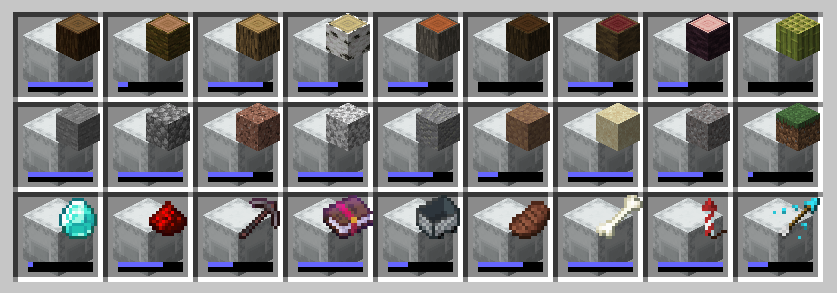
For other download pages, please see CurseForge or Modrinth.
Dependencies
This mod requires ModMenu to adjust the configs. The Cloth Config API mod is embedded - you don't need to download it yourself.
Configs
I won't go through all the configs, since they've increased over time. A brief overview is as follows:
| Option | Description |
|---|---|
Display Item |
Decides which item in the shulker should be displayed based on position or quantity. |
Custom Name |
Provides options to display an icon based on custom named shulkers |
Icon Positions |
Modify the x and y offsets of the icon, as well as scale. |
Capacity Bar |
Display a capacity bar, indicating how full the shulker box is |
Bar Position |
Set the position, size, and direction the capacity bar is drawn. |
Stack Limits |
Set minimum limits for the number of items required to display an icon |
Enable ... |
Option to enable additional features, such as bundles or recursive shulker support |
Disable Mod |
Disables the mod so that overlay icons are not displayed. |
When using custom named shulkers, you need to name it using the same conventions required for spawning in items. For example, naming a shulker minecraft:grass_block will display a grass block. If an invalid name has been given, it will continue to follow the 'Display Item' configuration (unless 'Custom Name' has been set to 'ALWAYS', of course).
Contributing
Contributions and suggestions are always welcome! Please limit all issues to only one feature at a time - feel free to open multiple at once if you have many ideas. Similarly, please limit pull requests to a single feature at a time and try to follow the existing code style.
To further discuss or get notifications of new updates, check out my Discord. If you like what I do, consider supporting me on Ko-Fi!

