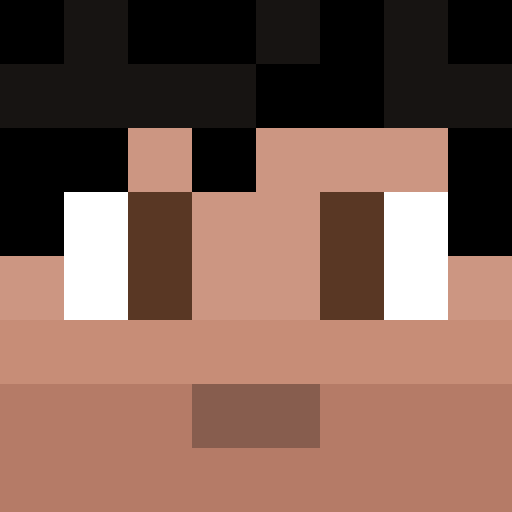Compatibility
Minecraft: Java Edition
Platforms
Supported environments
90% of ad revenue goes to creators
Support creators and Modrinth ad-free with Modrinth+Creators
Details
"Build your tone. Literally."
Please note: This is in very early development
At its most basic level, Minecraft is a 3D modeling engine. RenderDistance Reverb Generator takes advantage of that to bring you an infinitely customizable, easy-to-use reverb designer. With 40 different acoustic material classes derived from dozens of research papers and material engineering databases, you can shape your sound to your heart's desire.
Current Functionality
This is very much the proof-of-concept stage right now. Design your space, pick a spot to stand, then press "i". Reflections are calculated based on your player's head location. The resultant IR file (.wav) will be output to the "RenderDistance-Reverb-Generator" directory in your instance.
Disclaimers
⚠️ Do NOT listen to the impulse response file on its own. We're working in experimental audio generation here: I take no responsibility for your headphones or ears continuing to work properly. For all intents and purposes, this is a tool for audio professionals. Use tools designed for inspecting audio files and for loading IRs. (Even something as basic as Audacity can visualize the waveform)
⚠️ This is a very, very heavy process. You will need to allocate significant RAM to your instance (minimum 8Gb, but be prepared to use more if you have an older CPU or fewer than 8 cores). For reference, I've been developing and testing on a 10-core M1 Max MacBook Pro with 32gb of RAM. I allocated 8 gigs of RAM to this specific Minecraft instance, and it still got close to the limit sometimes. The faster your chip can process all the rays, the slower the build up of rays in the queue taking up memory.
⚠️ It will almost certainly lock up other parts of your machine while processing. Working and unoptimized is better than optimized and non-functional 🤷🏻♂️
To-Do
- Collisions with non-integer surface locations are pretty wacky
- Significant optimization needed (While it's a professional tool, it'd be nice to not crash on consumer machines.)
- Improve audio processing for more consistently usable results.
- In-Game settings
- Ray visualization debug mode
- Placeable transmitter/receiver entities
- Stereo? Multichannel?