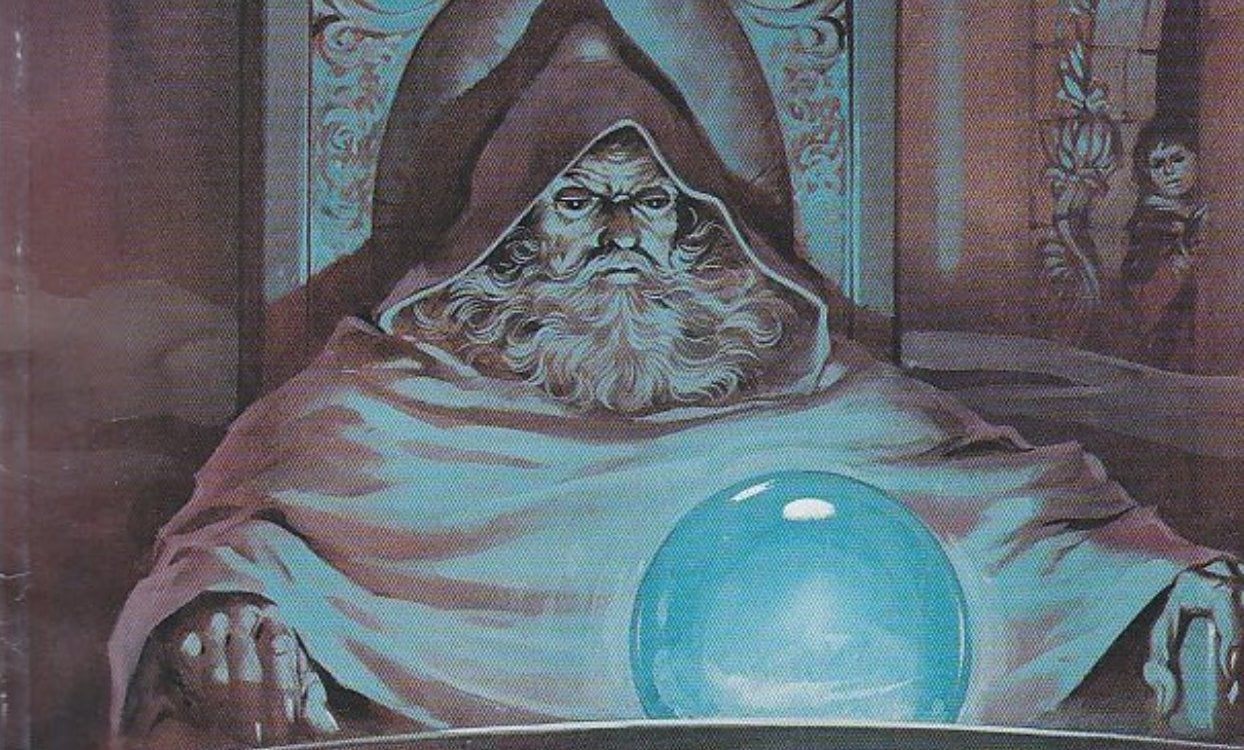Compatibility
Minecraft: Java Edition
Platforms
Supported environments
90% of ad revenue goes to creators
Support creators and Modrinth ad-free with Modrinth+Creators
Details
Allows you to take panorama screenshots and use them as the background on the title screen.
taking panoramas:
Use /panorama in-game (recommended to have higher render distance if you can see the chunk border). This takes a panoramic shot of your current surroundings and saves it to a folder inside your screenshots folder. The title screen background is chosen randomly from what is in that folder (or the default background if none are found).
adding external panoramas:
Take a panorama or copy one you already have made and replace the panorama_(0-5).png with the files you have. Folders dont need to follow any name format, they just need to be in the screenshots/panoramics folder, and have a sub-folder called screenshots (this is due to how saving panoramics work)
removing panoaramas:
delete or move it from the screenshots/panoramics folder.