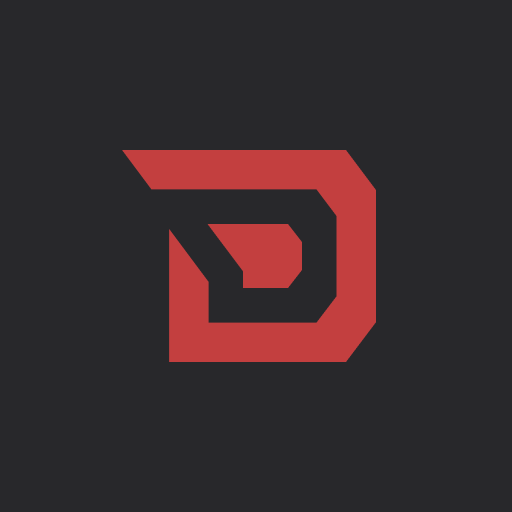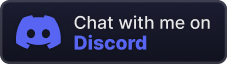Compatibility
Minecraft: Java Edition
Platforms
Supported environments
90% of ad revenue goes to creators
Support creators and Modrinth ad-free with Modrinth+Links
Creators
Details
Mod Menu Stylizer
Allows you to customize Mod Menu mod icons and badges.
How do I set it up?
Replacing a mod's icon
Ensure that your new icon is square-shaped and is a PNG file.
Replacing a mod's icon is as simple as placing the file in Deftu/ModMenuStylizer and renaming it to the mod's ID.
For example, if I wanted to replace the icon for the mod craftpresence with my image called icon.png, I would simply put icon.png in Deftu/ModMenuStylizer and rename it to craftpresence.png.
Adding a badge to a mod
Create a JSON file in Deftu/ModMenuStylizer with the name of the mod's ID. (f.ex, craftpresence.json)
The JSON file should look like this:
{
"badges": [
{
"text": "Cool",
"color": {
"red": 255,
"green": 0,
"blue": 0
},
"outline_color": {
"red": 0,
"green": 0,
"blue": 0
}
}
]
}
The outline_color field is optional, and will default to color if not specified.
The color fields can either be objects containing red, green and blue fields, or a RGB integer.
This project is licensed under LGPL-3.0.
© 2024 Deftu