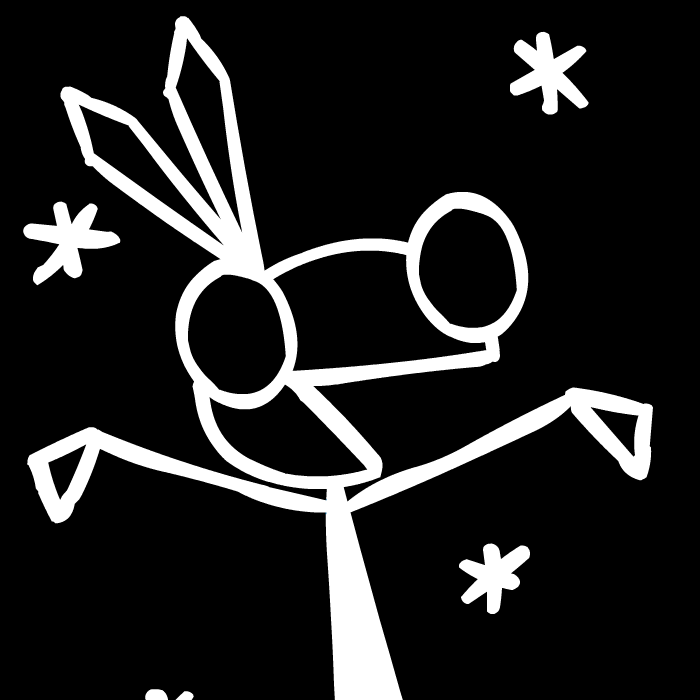Compatibility
Minecraft: Java Edition
Platforms
Supported environments
90% of ad revenue goes to creators
Support creators and Modrinth ad-free with Modrinth+Details
Lithium is a modern, general-purpose optimization mod for Minecraft which works to improve a number of systems (game physics, mob AI, block ticking, etc) with the goal of not changing any vanilla mechanics.
The mod works on both the client and server, and can be installed on servers without requiring clients to also have the mod (and vice versa.)
For multiplayer servers, administrators can expect a sizeable improvement to tick times, allowing their hardware to support more loaded entities, chunks, and players. Even in single-player, Lithium helps to improve performance by optimizing the internal game server, which is used for "ticking" the world. This can free up your computer's processor to focus on other tasks, resulting in improved frame rates and increased responsiveness.
The strict goal of maintaining exact behavior with vanilla makes Lithium suitable for almost any Minecraft server running Fabric, even for highly complex gameplay scenarios and creations. In fact, our continued insistence towards not changing vanilla gameplay has even led to the mod being officially allowed in Minecraft speedrunning.
Installation
Make sure you have the latest version of Fabric Loader present and then simply drop the mod into your mods folder. No other mods or additional setup (not even Fabric API!) is required. You do not need to create new worlds in order to take advantage of the mod.
While you're at it, you may want to check out Sodium, which improves rendering performance.
Configuration
Lithium makes use of an semi-unusual configuration system which allows you to enable or completely disable patches the mod applies. This system allows fine-grained control over what code in Minecraft is modified by Lithium, and as such, can be used to completely eliminate bugs or mod incompatibilities introduced by the mod.
For more information, please read the wiki entry on modifying your configuration file.
Please note: An empty configuration file is perfectly normal and just means you want to use the default options, which are already set up out of the box for the best performance the mod can offer.
Reporting Issues
Please use the issue tracker linked at the top of the page to report bugs, crashes, and other issues.