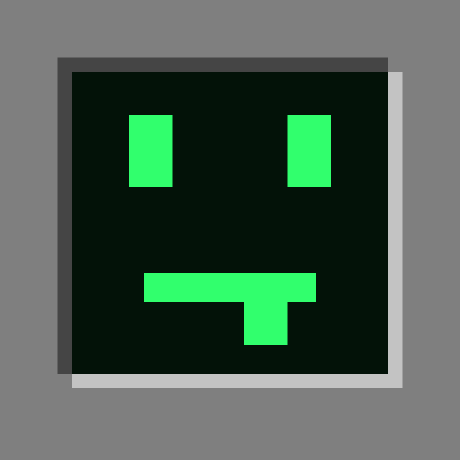Compatibility
Minecraft: Java Edition
Platforms
Supported environments
90% of ad revenue goes to creators
Support creators and Modrinth ad-free with Modrinth+Links
Details
UNOFFICIAL NEOFORGE PORT
This is unofficial NeoForge port of LambDynamicLights mod by LambdAurora. Do not report any issues to LambdAurora, their discord or github.
You can find official/fabric version here https://modrinth.com/mod/lambdynamiclights
Permission for NeoForge port release
LambDynamicLights
A dynamic lighting mod by LambdAurora.
📖 What's this mod?
It's dark outside, extremely dark... You can't see a lot in the darkness, you wish you had a torch, or a lantern to hold and see in the light...
And this is now possible with this mod as it adds dynamic lights to the game. You can see in the darkness thanks to your torch now!
This mod adds dynamic lights to Minecraft. Dynamic lights are lights created by an entity holding an item which makes light as a block, or created by an entity on fire, etc.
Searching other mods to replace OptiFine? Check out this list!
✅ Features:
- Dynamic lighting.
- Settings to select how smooth the dynamic lighting is.
- Works with some modded items.
- Any entity holding an item which emits light will emit light!
- Magma cubes emit light.
- Spectral arrows emit light.
- Burning entities emit light.
- Blazes emit light.
- Some items like torches, soul torches, etc. will not light up in water.
- Quick and simple API for developers and resource pack makers.
- And more!
Screenshots
Items emit light
Dropped items which already emit light as a block, will also dynamically emit light!
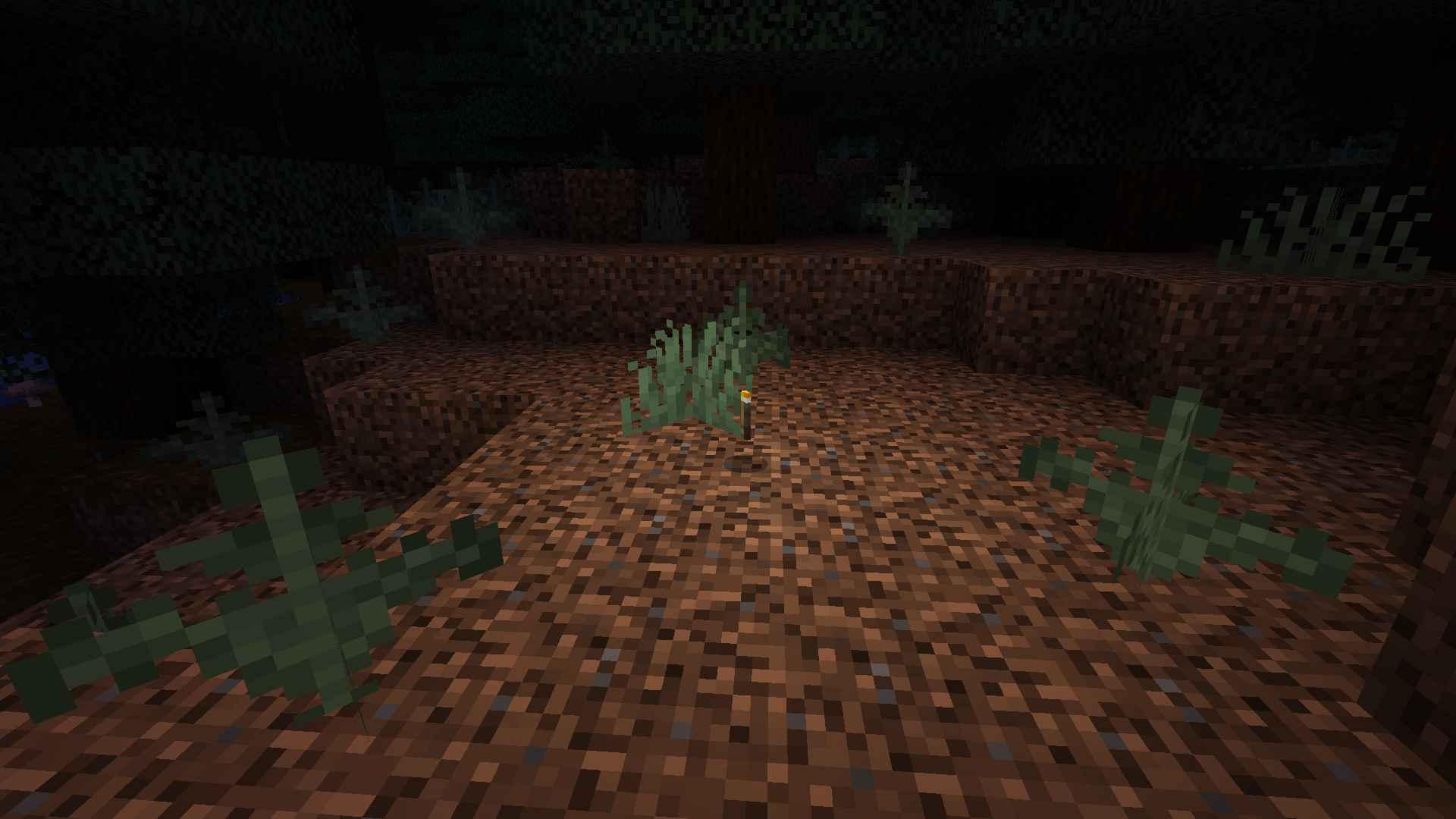
Held items emit light
Light is emitted when entities hold light emitting items.

Fire! Fire! Fire!
Any entity on fire will emit light!

Spectral arrows
Spectral arrows will emit a very weak light!
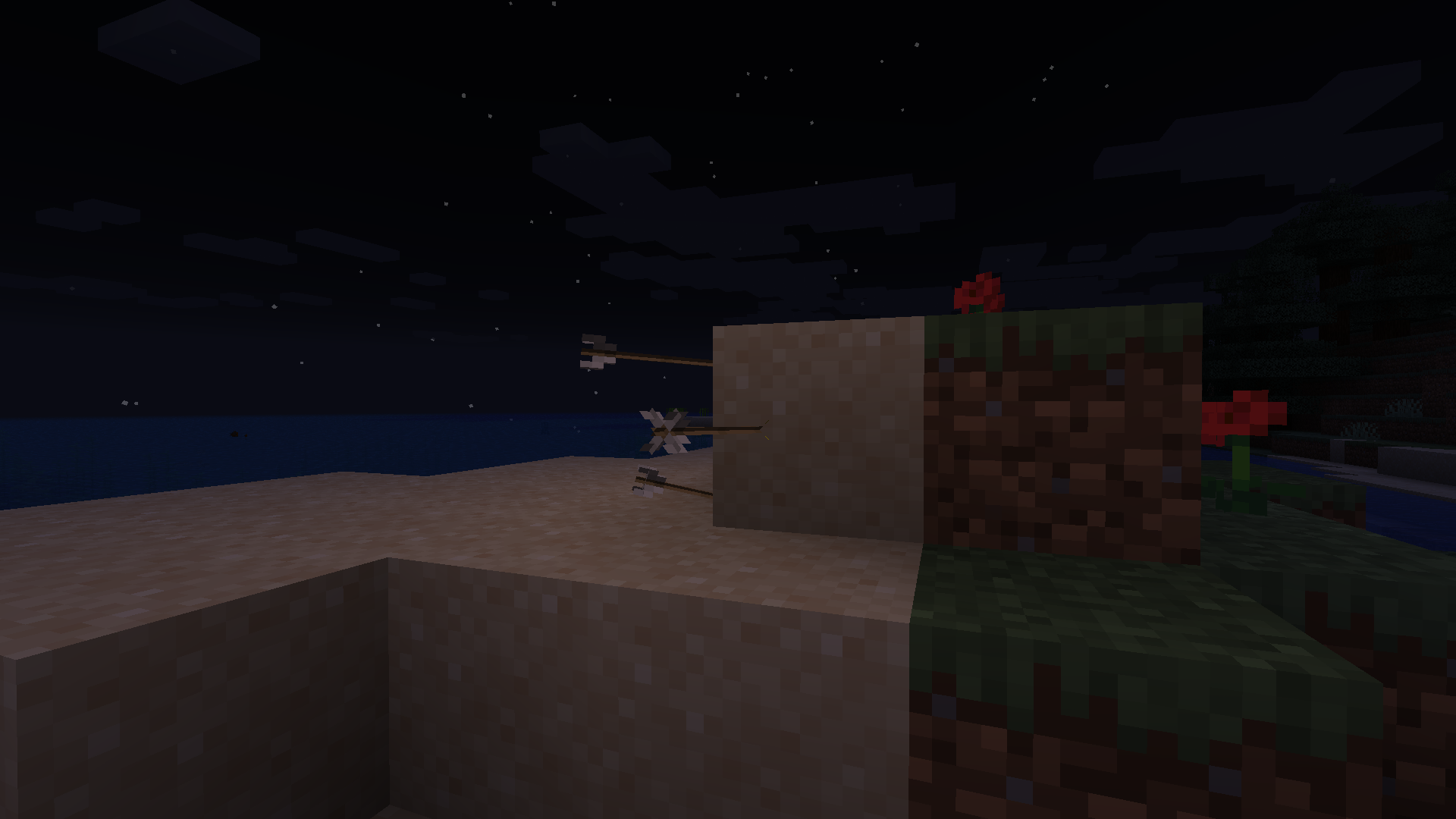
Different luminance!
Light emitted from items depend on the light emitted from their respective blocks!
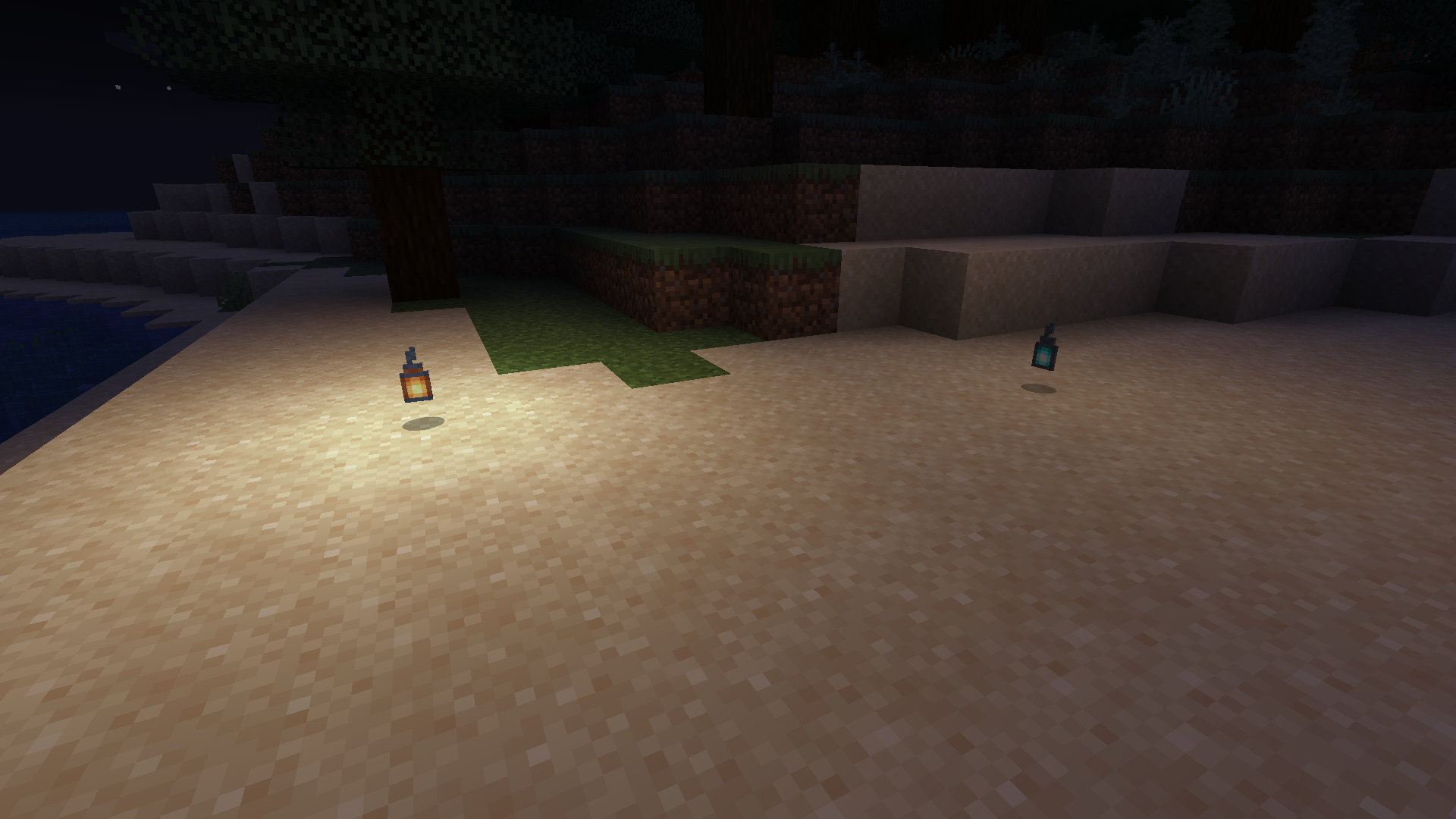
Configuration GUI
As of v2.1.0.


📖 Usage
Using this mod is very simple!
Install it in your mods folder (with Sodium if wanted for better performances).
You will notice nothing at first but if you go into the video options or into the settings screen of the mod via [ModMenu], you will notice an option called Dynamic Lights which is by default off, choose the wanted configuration and enjoy!
You can also configure the mod by editing the file in config/lambdynlights.toml.
📖 How does it work internally?
Check this documentation.
📖 Is there an API? How to use it as a developer?
Check this documentation.
📖 Compatibility
- Sodium is recommended for better performances.
- OptiFine is obviously incompatible.
![LambDynamicLights [Unofficial NeoForge]](https://cdn.modrinth.com/data/g1BboDNl/9b3e19e8c22b1fff9ab078ad3519889cc05c0d4e_96.webp)