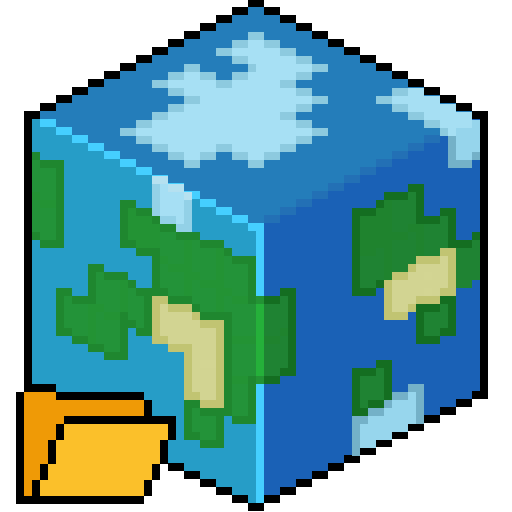1.19.4
- I found a Mixin bug jaj /s
- Should now run properly on forge and fabric again, big sorry!
19.3.3
- Actually fix default config not working
- Will now properly update legacy configs to new format
19.3.2
- Fixed default config not working
19.3.1
Backport of 21.0.5
- Added new Config options
- log_pack_ids -> if set to true, the IDs of all available packs will be logged
- resourcepacks.enable_builtin -> A list of pack IDs to be enabled, this can be used to enable builtin resourcepacks from mods
- Load order from config is now respected, changed previous behavior, datapacks and resourcepacks will be listed in the same order, as in the config. (First in the config = highest priority ingame) The config will be converted automatically if you were on 21.0.1 before.
- Force enabled Resourcepacks, will no longer show twice in the resourcepack list.
- Changed Default config for compat with upcoming CF changes
- Updating will automatically add "<instance folder>/datapacks/" to the config. CF will load datapacks from that folder.
- Renamed config to
global_packs.tomlit'll be renamed automagically. - Folders in config will be created automatically (now more reliable)
Backport of 21.0.5
20.0.1
- Added new Config options
- log_pack_ids -> if set to true, the IDs of all available packs will be logged
- resourcepacks.enable_builtin -> A list of pack IDs to be enabled, this can be used to enable builtin resourcepacks from mods
- Load order from config is now respected, changed previous behavior, datapacks and resourcepacks will be listed in the same order, as in the config. (First in the config = highest priority ingame) The config will be converted automatically if you were on 21.0.1 before.
- Force enabled Resourcepacks, will no longer show twice in the resourcepack list.
- Changed Default config for compat with upcoming CF changes
- Updating will automatically add "<instance folder>/datapacks/" to the config. CF will load datapacks from that folder.
- Renamed config to
global_packs.tomlit'll be renamed automagically. - Folders in config will be created automatically (now more reliable)
21.0.5
- Added new Config options
- log_pack_ids -> if set to true, the IDs of all available packs will be logged
- resourcepacks.enable_builtin -> A list of pack IDs to be enabled, this can be used to enable builtin resourcepacks from mods
21.0.4 (Forge only)
- Fixed for Forge
21.0.3
- Loads Packs again (whoops)
- Load order from config is now respected, changed previous behavior, datapacks and resourcepacks will be listed in the same order, as in the config. (First in the config = highest priority ingame) The config will be converted automatically if you were on 21.0.1 before.
- Now only messes up your config if an error was detected
- Force enabled Resourcepacks, will no longer show twice in the resourcepack list.
21.0.2
- Changed Default config for compat with upcoming CF changes
- Updating will automatically add "<instance folder>/datapacks/" to the config. CF will load datapacks from that folder.
- Renamed config to
global_packs.tomlit'll be renamed automagically. - Folders in config will be created automatically (now more reliable)
- (There will be more updates, some will be more significant)
21.0.4 (Forge only)
- Now actually works on Forge
21.0.3
- Loads Packs again (whoops)
- Load order from config is now respected, changed previous behavior, datapacks and resourcepacks will be listed in the same order, as in the config. (First in the config = highest priority ingame) The config will be converted automatically if you were on 21.0.1 before.
- Now only messes up your config if an error was detected
- Force enabled Resourcepacks, will no longer show twice in the resourcepack list.
21.0.2
- Changed Default config for compat with upcoming CF changes
- Updating will automatically add "<instance folder>/datapacks/" to the config. CF will load datapacks from that folder.
- Renamed config to
global_packs.tomlit'll be renamed automagically. - Folders in config will be created automatically (now more reliable)
- (There will be more updates, some will be more significant)
21.0.3
- Loads Packs again (whoops)
- Load order from config is now respected, changed previous behavior, datapacks and resourcepacks will be listed in the same order, as in the config. (First in the config = highest priority ingame) The config will be converted automatically if you were on 21.0.1 before.
- Now only messes up your config if an error was detected
- Force enabled Resourcepacks, will no longer show twice in the resourcepack list.
21.0.2
- Changed Default config for compat with upcoming CF changes
- Updating will automatically add "<instance folder>/datapacks/" to the config. CF will load datapacks from that folder.
- Renamed config to
global_packs.tomlit'll be renamed automagically. - Folders in config will be created automatically (now more reliable)
- (There will be more updates, some will be more significant)
21.0.0
- Ported to Minecraft 1.21
- System wide global packs do now have a game version specific path
- Data & Resourcepack folder should now be generated more reliably
20.3.1
- Fixed a crash for Fabric, Forge, Quilt
20.3.0
- Changed versioning scheme, will now be <mc main version>.<mc minor version>.<mod version>
There will be no distinction between bugfix and feature versions in the future.
20.3.0 for 1.20.2-1.20.4
- New versioning scheme, will no more or less match NeoForge versioning.
1.16.5 for 1.20.2
- Made NeoForge version
- Finally fixed folders not being created, after installing the mod, you have to join a world once, to create the datapack folders.
1.16.4 for 1.20.2
- Forge only - Fixed crash on startup
1.16.3 for 1.20.2
- Ported the mod to 1.20.2
1.16.5 for 1.20.2
- Made NeoForge version
- Finally fixed folders not being created, after installing the mod, you have to join a world once, to create the datapack folders.
1.16.4 for 1.20.2
- Forge only - Fixed crash on startup
1.16.3 for 1.20.2
- Ported the mod to 1.20.2
1.16.4 for 1.20.2
- Forge only - Fixed crash on startup
1.16.3 for 1.20.2
- Ported the mod to 1.20.2
1.16.3 for 1.20.2
- Ported the mod to 1.20.2