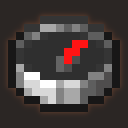Compatibility
Minecraft: Java Edition
1.21.x
1.20–1.20.4
Platforms
Fabric
Supported environments
90% of ad revenue goes to creators
Support creators and Modrinth ad-free with Modrinth+Links
Creators
Details
Easy Navigator
Allows you to easily travel to coordinates by providing a compass that leads the way.
This mod is fully clientside!
If there is a bug or an incompatibility with another mod please let me know on github issues

How to use
There are two different ways you can start the navigation mode. The easiest is by receiving a message with coordinates. You can simply click the highlighted coordinates to start your journey.

Ingame this would look something like this

You can also use commands to start and stop your travels. The following two commands are available
/navigate <x> <z>or/navigate <x> <y> <z>to dial in the compass/navigation stopto stop navigating
Dependencies
- Yet Another Config Lib 3.2.0 or higher is required
- Fabric API is required
- Modmenu is suggested
Settings
When modmenu is installed you can change a number of settings