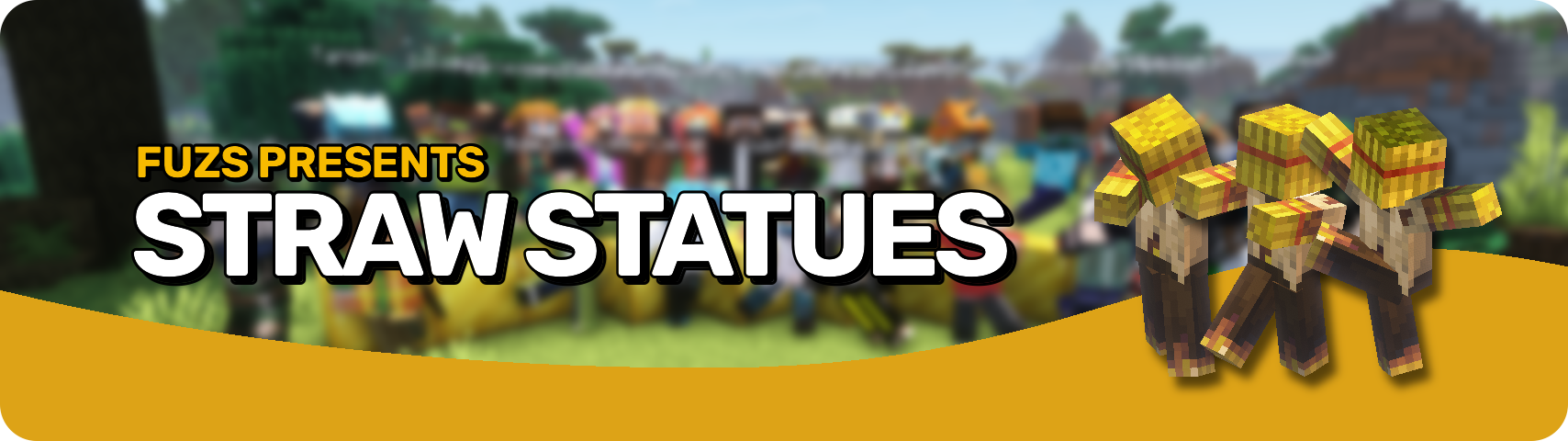Compatibility
Minecraft: Java Edition
Platforms
Supported environments
90% of ad revenue goes to creators
Support creators and Modrinth ad-free with Modrinth+Details

![]()
![]()
![]()
Easy Anvils makes working with anvils much more enjoyable. Not only do items stay inside the interface after closing, also some annoying restrictions are removed. Also name tags can be renamed without even using an anvil. And don't forget about using formatting codes when renaming something: Stylize text as you like!
![]()
![]()
▶️ Items stay inside the interface after closing and are beautifully rendered on the block itself.
▶️ Anvil costs scale a lot less agressively when an item has been worked on multiple times.
▶️ Use an iron block on a damaged anvil to repair it by one stage!
▶️ Renaming a name tag in an anvil can be done for free and cannot damage the anvil!
▶️ Name tags have a handy interface for changing the name without any anvil and without cost. Open the interface by shift right-clicking a name tag held in your hand.
▶️ The name text field for anvils and name tags accepts formatting codes, providing great control over text styles. Check the Minecraft Wiki to find out more about formatting codes!
![]()
![]()
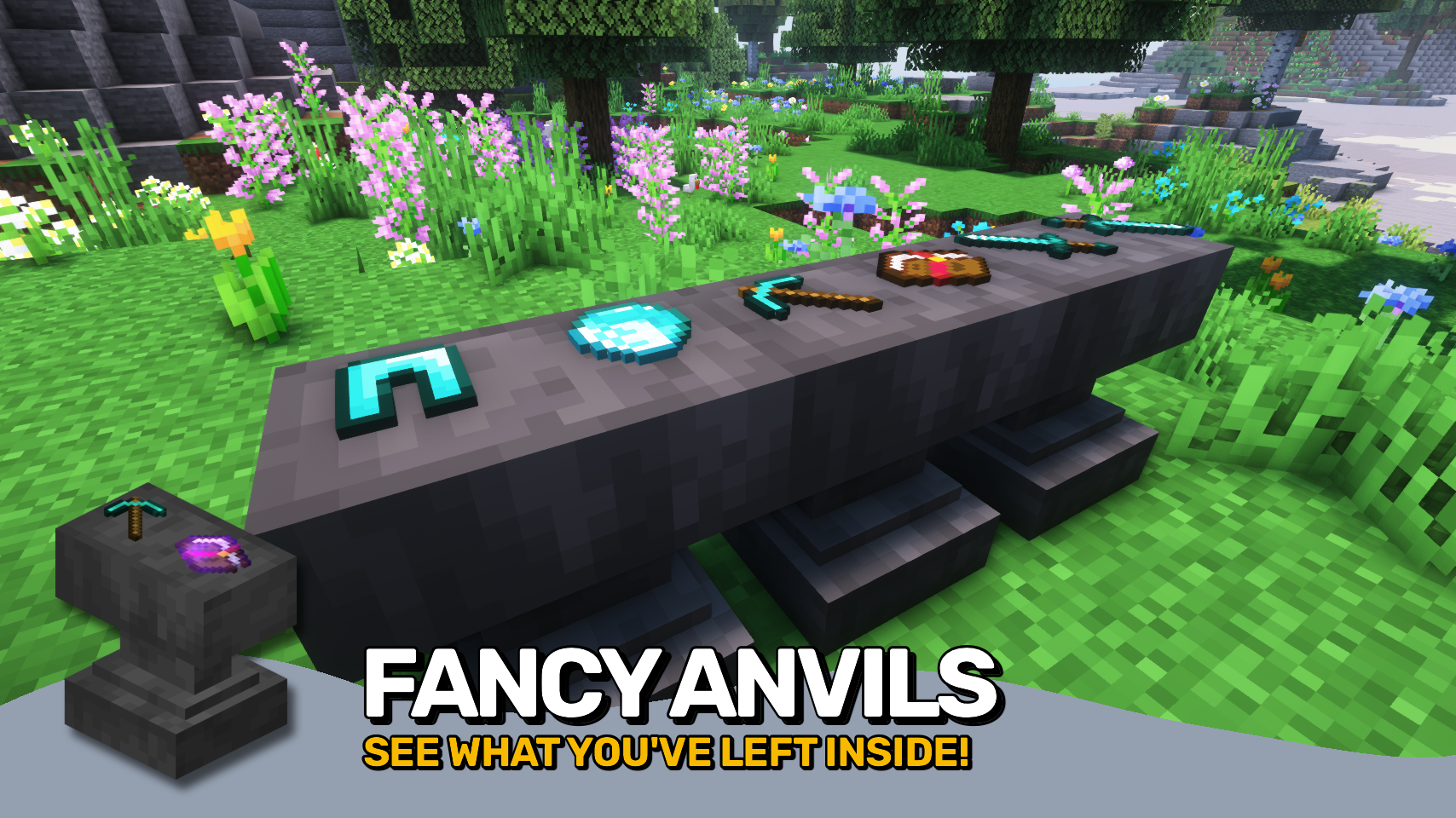



![]()
![]()
⏩ INSTALLATION REQUIRED ON CLIENT & REQUIRED ON SERVER
⏩ REQUIRES PUZZLES LIB TO BE INSTALLED (FABRIC & NEOFORGE)
⏩ REQUIRES FABRIC API TO BE INSTALLED (FABRIC)
⏩ REQUIRES FORGE CONFIG API PORT TO BE INSTALLED (FABRIC)
![]()
![]()
If available for a mod, configuration is possible directly from in-game using the mod menu (requires Mod Menu by Prospector to be installed on Fabric). Please note that on older Minecraft versions installing Forge Config Screens is also a requirement.
For manual configuration using an external text editor all files are found at .minecraft/config, named as MOD_ID-client.toml, MOD_ID-common.toml, or MOD_ID-server.toml, depending on the type of config. Not all types might exist for a mod, if any at all.
![]()
![]()
🌟 Thanks to tfarecnim and their Anvil Tweaks, Anvil Repair, and Nametags Without Anvils mods, which this mod is largely based upon.
🌟 Thanks to elhertz for suggesting the anvil max enchantment level fix.
🌟 Thanks to Illios42 for suggesting the feature for allowing text to be stylized using Minecraft's formatting codes in the anvil and name tag interface.
![]()
![]()
![]()