Compatibility
Minecraft: Java Edition
Platforms
Supported environments
90% of ad revenue goes to creators
Support creators and Modrinth ad-free with Modrinth+Creators
Details
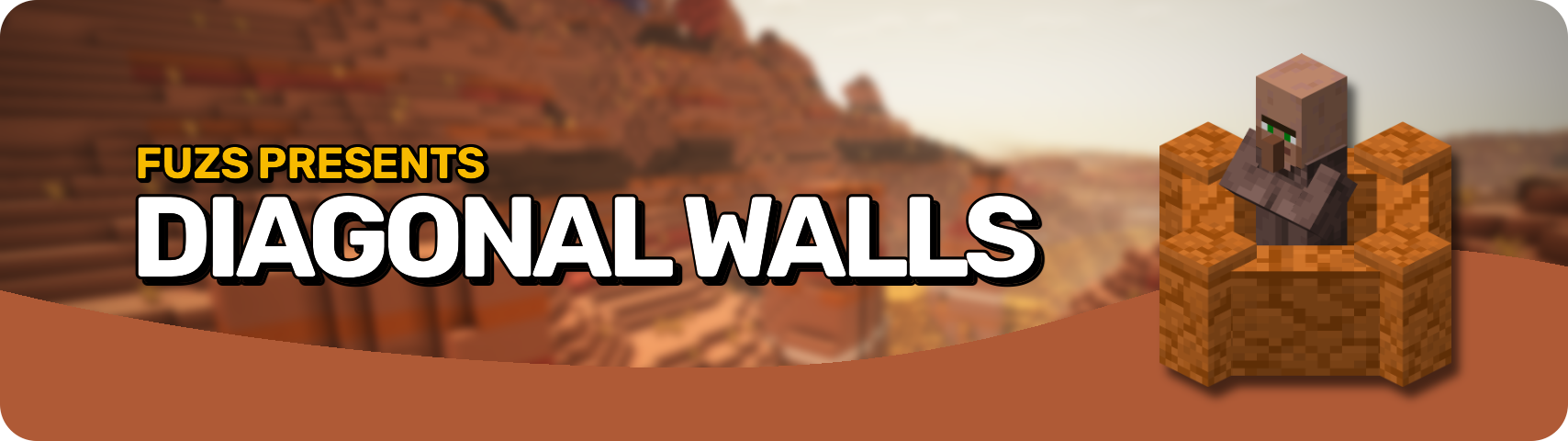
![]()
![]()
![]()
Diagonal Walls is the final addition to the diagonal blocks mod serires: At last not just fences and glass panes, but also walls are able to connect when placed diagonally. Finally you can build the castle of your dreams without limits.
Please note that for technical reasons when installing the Diagonal Walls mod walls are no longer able to connect upwards and will once again show gaps when stacked vertically (like they used to in Minecraft 1.15.2 and before). Adding that feature back is unfortunatly not technically feasible and is not planned.
Blocks added by other mods are dynamically supported whenever possible. Blocks that are affected unintentionally can be prevented from being so by adding them to the diagonalwalls:non_diagonal_walls block tag.
Check out the two other projects from the diagonal blocks mod family: Diagonal Fences and Diagonal Windows.
![]()
![]()

![]()
![]()
⏩ INSTALLATION REQUIRED ON CLIENT & REQUIRED ON SERVER
⏩ REQUIRES PUZZLES LIB TO BE INSTALLED (FABRIC & NEOFORGE)
⏩ REQUIRES FABRIC API TO BE INSTALLED (FABRIC)
⏩ REQUIRES FORGE CONFIG API PORT TO BE INSTALLED (FABRIC)
![]()
![]()
If available for a mod, configuration is possible directly from in-game using the mod menu (requires Mod Menu by Prospector to be installed on Fabric). Please note that on older Minecraft versions installing Forge Config Screens is also a requirement.
For manual configuration using an external text editor all files are found at .minecraft/config, named as MOD_ID-client.toml, MOD_ID-common.toml, or MOD_ID-server.toml, depending on the type of config. Not all types might exist for a mod, if any at all.
![]()
![]()
🌟 Thanks a lot to XFactHD for contributing the diagonal model transformation code and helping out during development in general!
![]()
![]()
![]()




