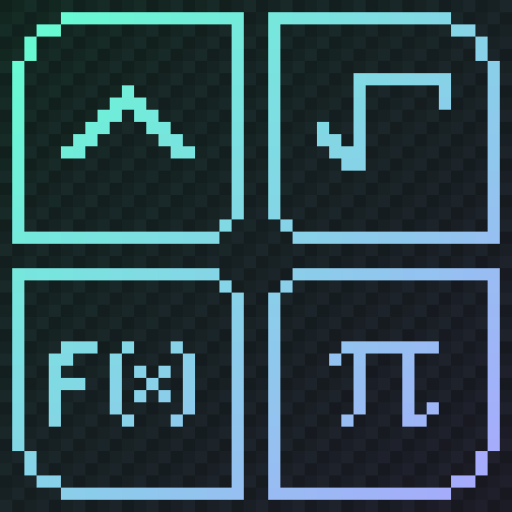Compatibility
Minecraft: Java Edition
Platforms
Supported environments
90% of ad revenue goes to creators
Support creators and Modrinth ad-free with Modrinth+Links
Creators
Details
Note: This is a complete revamp of the mod ChatCalc by Kokeria, which is most likely abandoned. This mod features almost everything you'd need in a calculator, and if you want something to be added, just ask!
Firstly, I should clarify how you use ChatCalc, simply type an expression into chat, and it'll show the answer above. If you need to get the answer in text, just press tab. If you need the answer and the expression, type an equals sign and press tab.
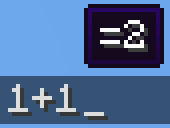
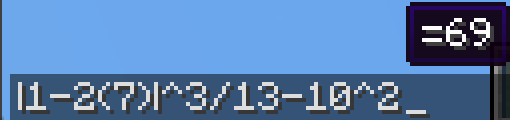
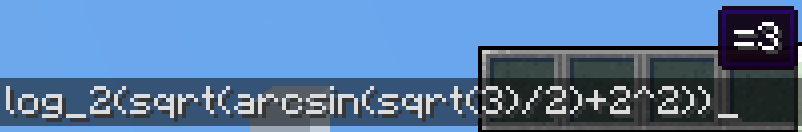
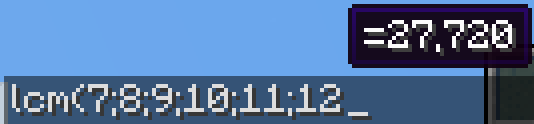
1+2 (will make a tooltip showing =3 above)
1+2 → TAB → 3
1+2= → TAB → 1+2=3
(Do note that ChatCalc evaluates the block of text that your cursor is in [separated by spaces], this means that you can type one thing beside another and ChatCalc will work completely fine [as long as there are some spaces in between])
ChatCalc also lets you define your own functions and constants, for example:
f(z)=2z-1 → TAB → (empty to give feedback that it's defined that function)
f(4) → TAB → 7
c=sqrt(2)/2 → TAB → (empty to give feedback that it's defined that constant)
arcsin(c) → TAB → 45
You can also remove functions and constants like this:
f(z)= → TAB → (empty to give feedback that it's removed that function)
c= → TAB → (empty to give feedback that it's removed that constant)\
Functions can support as many parameters as you want, each separated by a semicolon (they cannot use a comma due to commas being permitted in constants, i.e. 1,000*2 → TAB → 2,000)
Here's an example function that can do some very complex behavior:
angle(a;b)=round((((arctan((b-(z-0.5))/(a-(x-0.5)))+90+(min(1;cmp(a;(x-0.5))+1)*180)+180)%360)-180)*10)/10 (credit to thecolonel63)
This function takes in the x and y coordinates of a block and tells you the yaw to put your camera at to walk toward that block.
You can view the list of defined functions and constants by typing functions? or constants? into chat and pressing TAB.
ChatCalc features several config settings, each configurable by typing in the chat window; for example:
radians → TAB → false (by default)
radians= → TAB → radians=false (by default)
radians=true → TAB (empty to give feedback that the value is set)
To change the format that values are outputted in, you can change the decimal_format; for example:
decimal_format → TAB → #,##0.## (by default)
decimal_format=#0.## → TAB → (to remove commas)
decimal_format=#,###.## → TAB → (to remove the leading 0 on values like 0.23)
decimal_format=#,##0.#### → TAB → (to get 4 decimal places of accuracy)
By default, ChatCalc stores previously evaluated expressions in the chat history (chat_history). You can set copy_type to none or clipboard to change this to the respective values.
If you (for whatever reason) want to disable the tooltip showing expressions above, you can change display_above to false.
Appendix A (function list)
sqrtcbrtsincostancscseccotarcsinasinarccosacosarctanatanarccscacscarcsecasecarccotacotfloorceilroundabsloglnexpsgnminmaxgcflcmclampcmp
Appendix B (constant list)
randomrandraddegyawpitchpitauephixyz