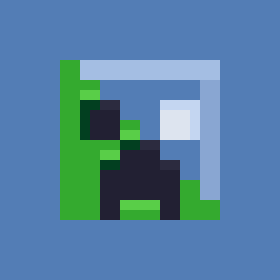Compatibility
Minecraft: Java Edition
Platforms
Supported environments
90% of ad revenue goes to creators
Support creators and Modrinth ad-free with Modrinth+Details


📖 About:
Blueprint is a mod library developed for easily accessing code shared across most Team Abnormals mods, but anyone is allowed and encouraged to use it! It has many valuable features, such as a registry helper, data syncing, various data-driven modification systems, a biome API, a trim material API, the Endimator animation API, and much more!

💻 For Developers: Adding Blueprint to your mod is quite simple!
First off you need to add Blueprint as a dependency to access the library in code. To do so, add the following into your build.gradle:
repositories {
maven {
url = "https://maven.teamabnormals.com"
}
}
dependencies {
implementation("com.teamabnormals:blueprint:<version>")
}
Replace <version> with the desired version of Blueprint, including the desired version of Minecraft.
For example, 1.21.1-8.0.0 will give us blueprint-1.21.1-8.0.0.jar.
Next, you must add it as a dependency on NeoForge to make your mod require Blueprint when loading. In your neoforge.mods.toml, add the following block to the file:
[[dependencies.<modId>]]
modId = "blueprint"
type = "required"
versionRange = "[<version>,)"
ordering = "AFTER"
side = "BOTH"
Replace <version> with the desired version of Blueprint.
For example, 8.0.0 will target version 8.0.0 of Blueprint.
The code block above for the neoforge.mods.toml is targeting the version selected and any versions beyond. If you want to target it differently, you may want to read up on the neoforge.mods.toml spec.

📦 Major Mods by Team Abnormals:
- Atmospheric
- Autumnity
- Buzzier Bees
- Caverns and Chasms
- Endergetic Expansion
- Environmental
- Neapolitan
- Savage and Ravage
- Upgrade Aquatic
🗃️ Minor Mods by Team Abnormals:
- Abnormals Delight
- Allurement
- Berry Good
- Boatload
- Clayworks
- Gallery
- Incubation
- Personality
- Pet Cemetery
- Woodworks