Compatibility
Minecraft: Java Edition
Platforms
Supported environments
90% of ad revenue goes to creators
Support creators and Modrinth ad-free with Modrinth+Creators
Details




Disclaimer: The Banners are selected on how good they are able to be re-created ingame. The Selection of Flags holds no political meaning. The eventual Goal is to add every flag to this Datapack to have a collection available for everyone.
This Datapack adds more than 50 handy Recipes to quickly craft Flags of different Countries.
📃 List of All Recipes
Europe
Armenia 🇦🇲
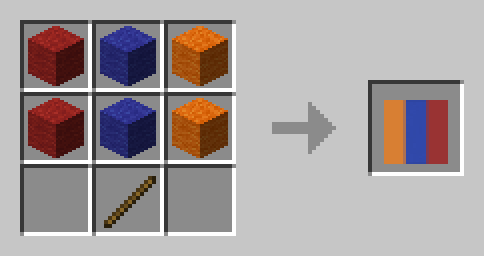
Austria 🇦🇹
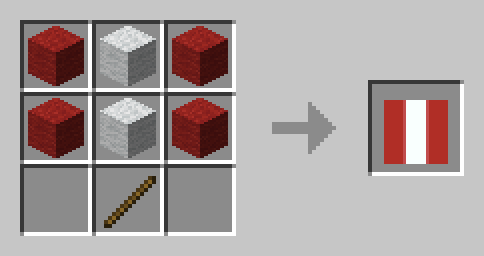
Bulgaria 🇧🇬
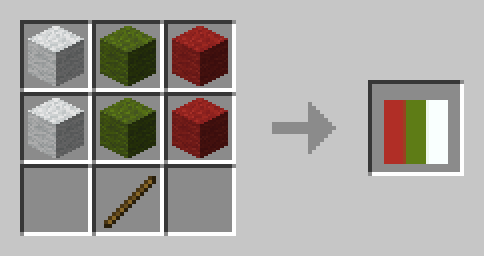
Belarus 🇧🇾
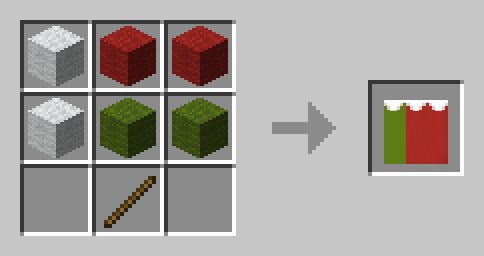
Belgium 🇧🇪
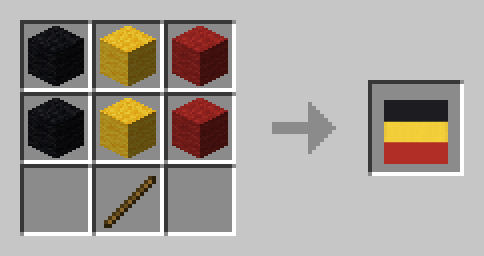
Czechia 🇨🇿
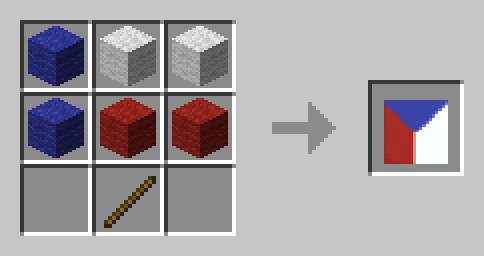
Denmark 🇩🇰
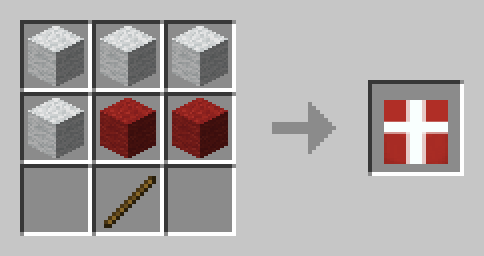
England 🏴
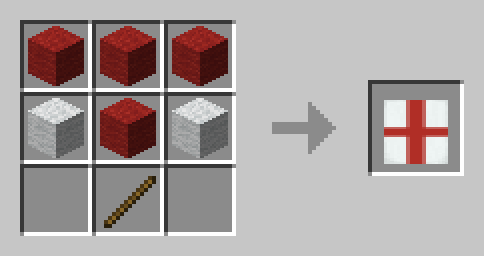
Estonia 🇪🇪
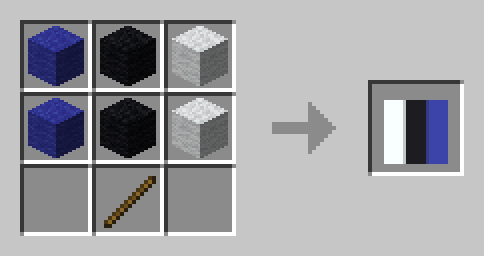
Finland 🇫🇮
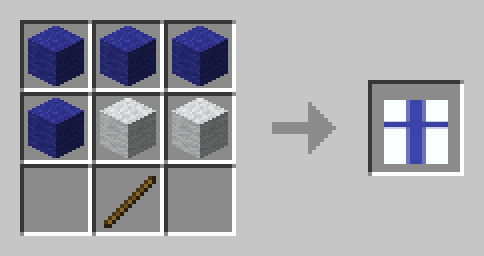
France 🇫🇷
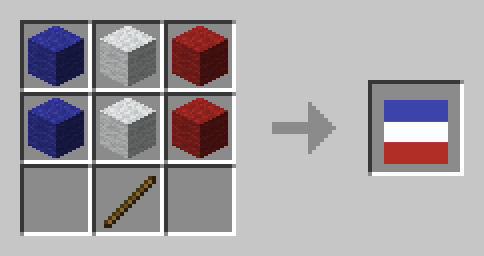
Germany 🇩🇪
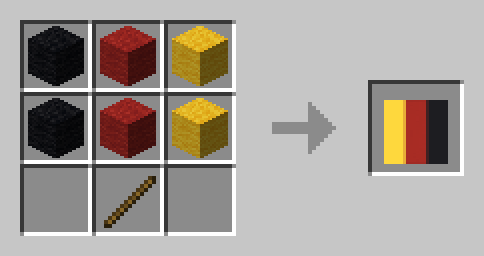
Greece 🇬🇷
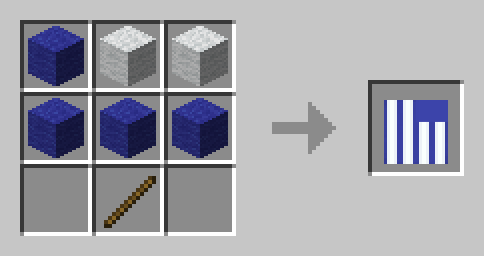
Ireland 🇮🇪
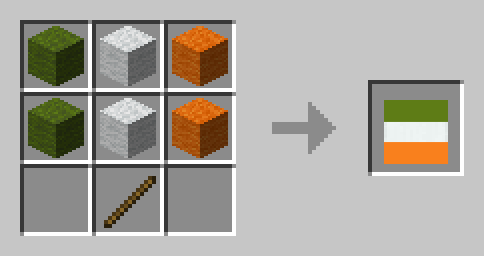
Italy 🇮🇹
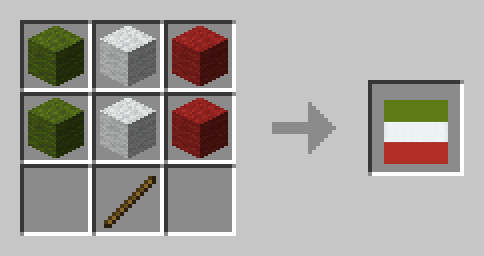
Liechtenstein 🇱🇮
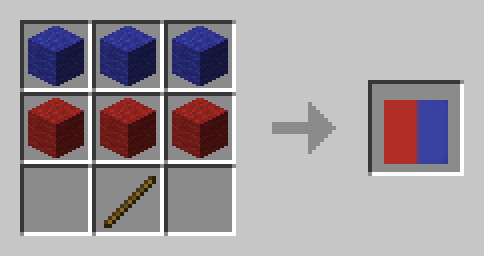
Luxembourg 🇱🇺
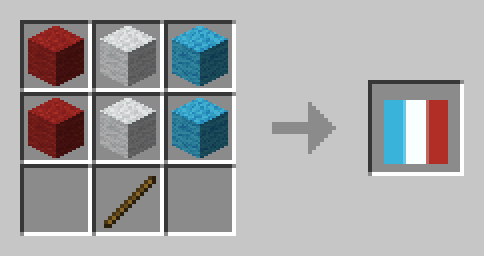
North Macedonia 🇲🇰

Poland 🇵🇱
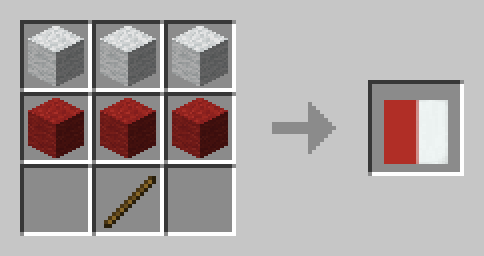
Romania 🇷🇴
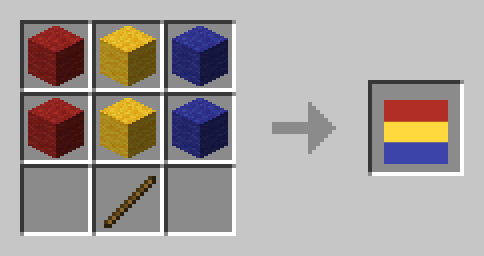
Russia 🇷🇺
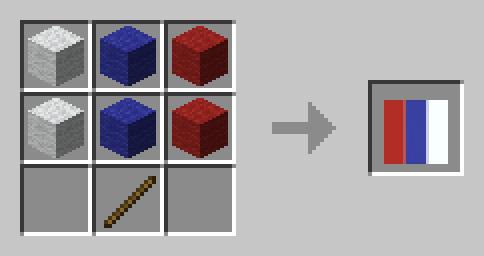
Scotland 🏴
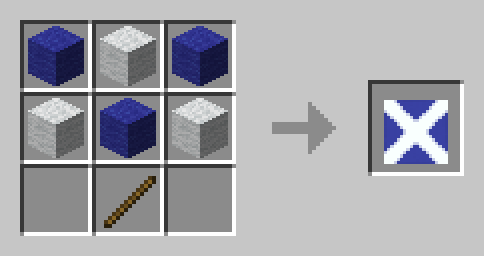
Spain 🇪🇸
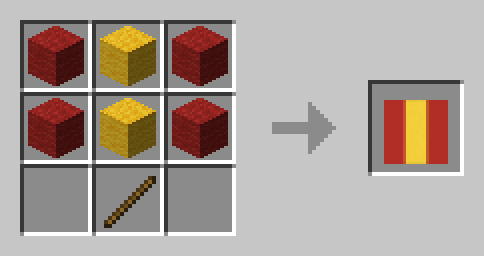
Sweden 🇸🇪
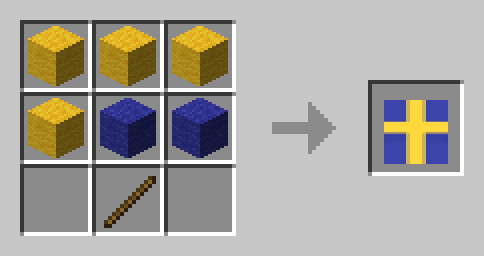
Switzerland 🇨🇭

United Kingdom 🇬🇧
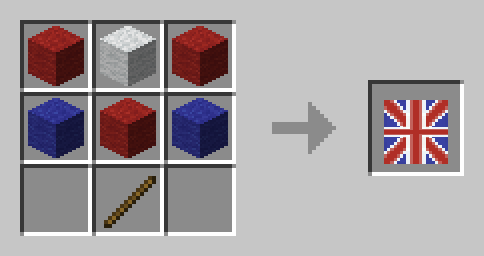
Ukraine 🇺🇦
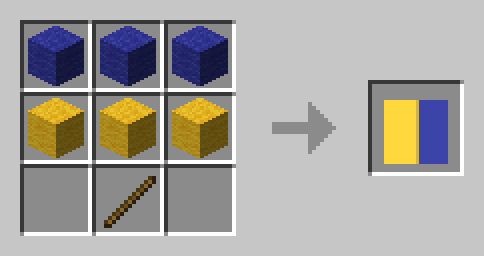
North America
Bahamas 🇧🇸
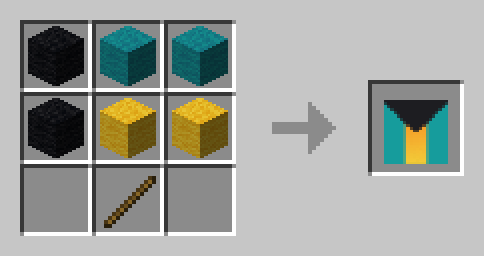
Canada 🇨🇦
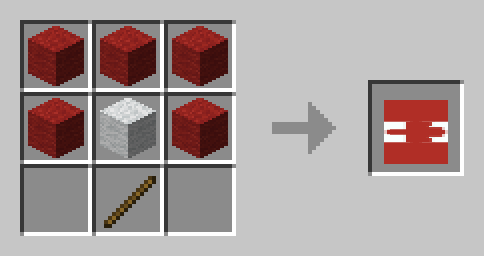
Cuba 🇨🇺
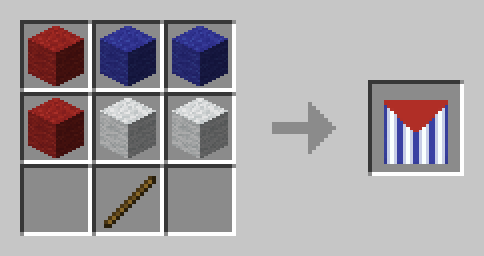
Jamaica 🇯🇲

Puerto Rico 🇵🇷
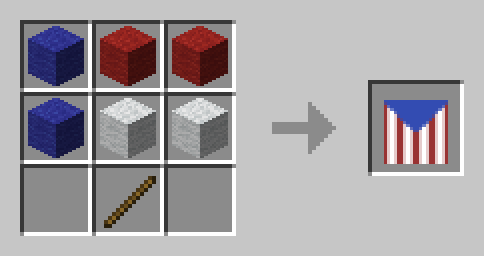
United States 🇺🇸
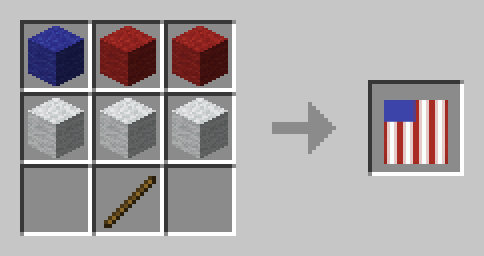
South America
Argentina 🇦🇷
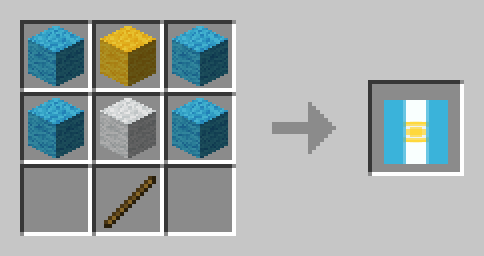
Brazil 🇧🇷
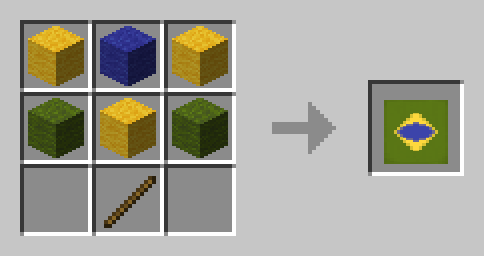
Chile 🇨🇱
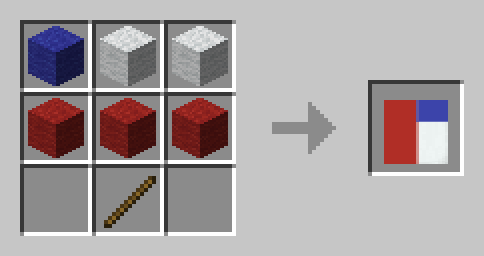
Peru

Asia
Azerbaijan 🇦🇿

Bangladesh 🇧🇩
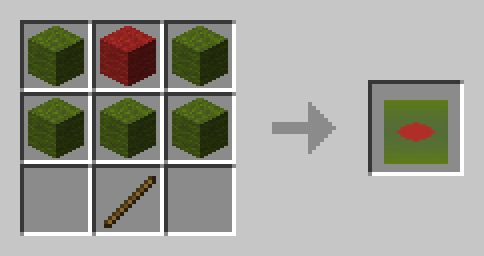
Bahrain 🇧🇭

Bhutan 🇧🇹
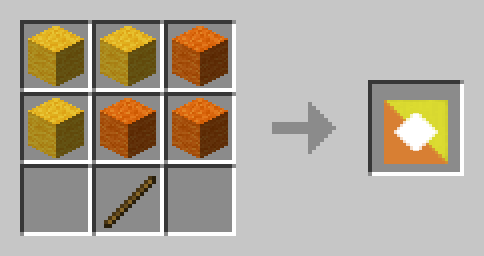
India 🇮🇳

Indonesia 🇮🇩
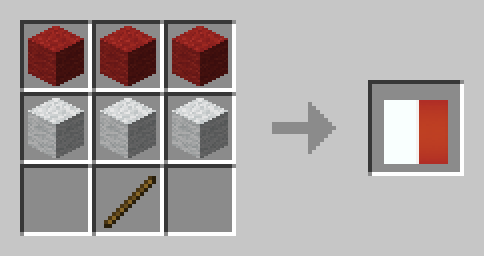
Iran 🇮🇷

Iraq 🇮🇶
It is currently mirrored even though not protocol, might be changed eventually.

Japan 🇯🇵
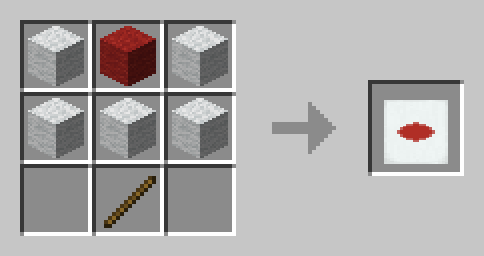
Pakistan 🇵🇰

Philippines 🇵🇭
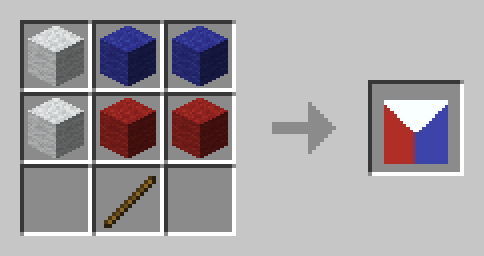
Russia 🇷🇺
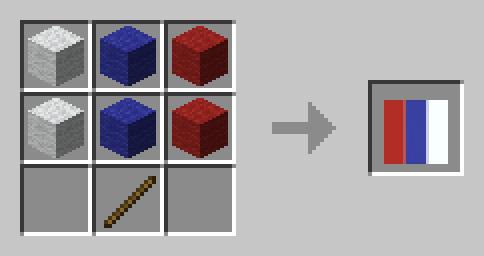
Syria 🇸🇾

Yemen 🇾🇪
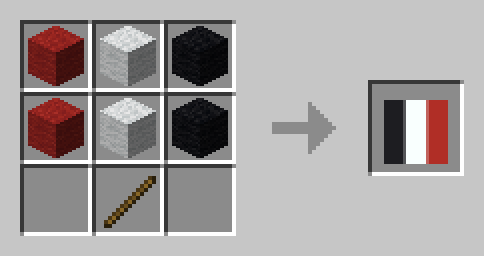
Africa
Algeria 🇩🇿

Benin 🇧🇯
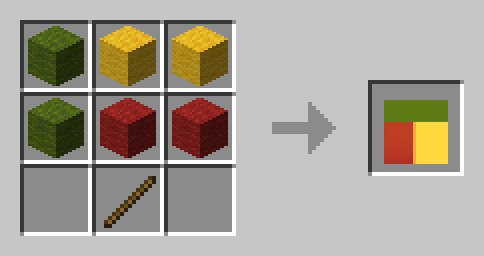
Burundi 🇧🇮
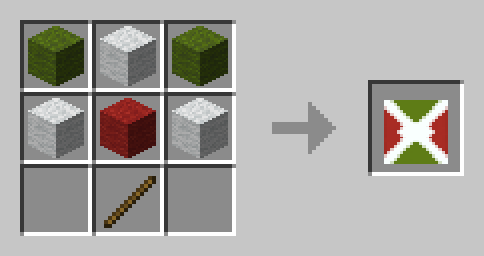
Djibouti 🇩🇯
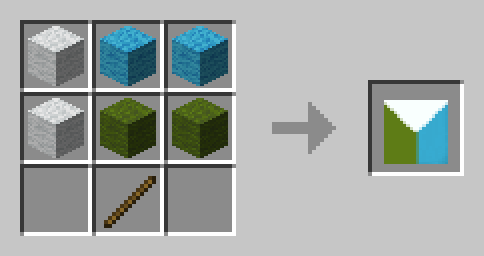
Egypt 🇪🇬

Gabon 🇬🇦
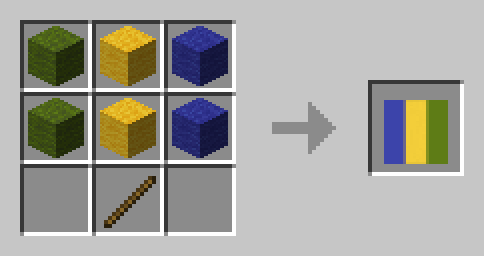
Guinea-Bissau 🇬🇼
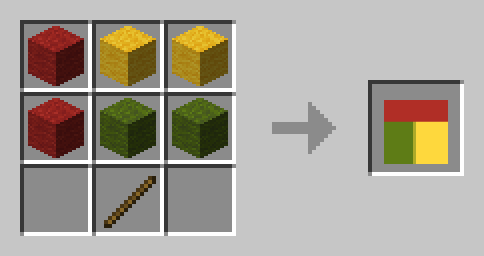
Madagascar 🇲🇬
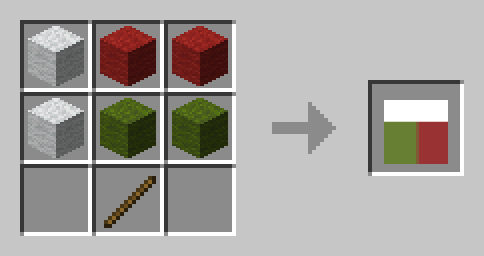
Niger 🇳🇪
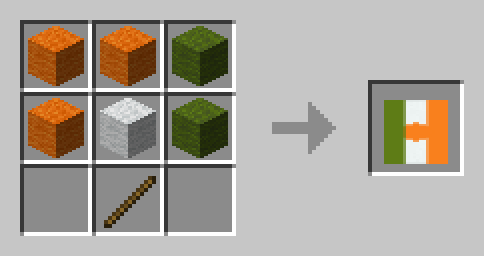
Nigeria 🇳🇬
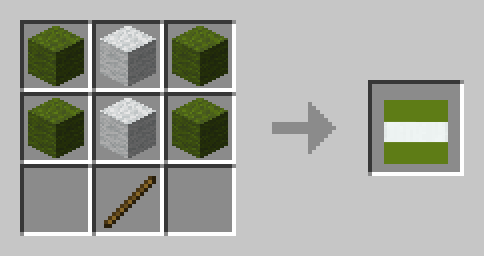
Sierra Leone 🇸🇱
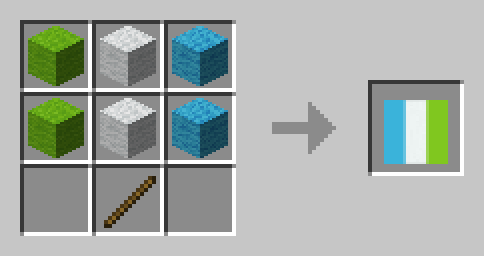
Oceania
Palau 🇵🇼
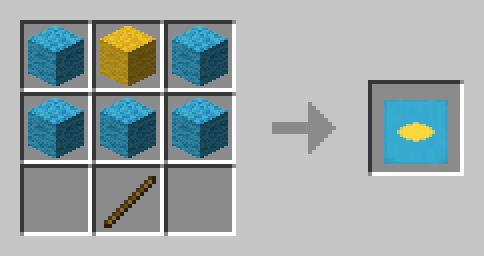
📗 How to add all Recipes to the Recipe Book?
Without Commands
Craft the World Flags Knowledge Book. Right click it to consume it and gain all the recipes without a command.

To craft Knowledge Books, you will need "Craftable Knowledge Book".
With Commands
You can add all recipes to the Recipe Book by using the command /function world_flags:unlock_all_recipes. If you want to give all players all Recipes, use /execute as @a run function world_flags:unlock_all_recipes instead.
🤝 Special Thanks & Attributions
Thanks to all the Members of Planet Minecraft who inspired many of the more complex Banner Designs!
🛠️ Installation
Datapack Installation Guide
Copy the .zip archive into the ".minecraft/saves/yourworldname/datapacks" folder, where yourworldname is the name of your world.
Mod installation Guide
Copy the .jar archive into the folder your Mod Loader of choice provides.
❗Issues and Suggestions
Please report issues on My Discord.
🔁 Optional Dependencies
- Craftable Knowledge Book (recommended)

