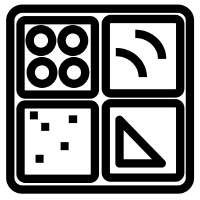Compatibility
Minecraft: Java Edition
Platforms
Supported environments
90% of ad revenue goes to creators
Support creators and Modrinth ad-free with Modrinth+Creators
Details
Changelog
Warning! Due to Minecraft's major update to ItemStack, downgrading is not an option! Please backup all data before upgrading!
Reremake users: This is the last chance to complete your migration from Reremake to Hikari before you upgrade to 1.20.5/1.20.6. The migration requires QuickShop-Reremake to be up and running. After upgrading to 1.20.5/1.20.6, Reremake will no longer work properly.
1.18, 1.19 users: All versions 1.18 and 1.19 have been marked as “End Of Life” and these versions are no longer supported. It may be broken in a future update. Please consider upgrading to 1.20.x!
It's been a long time! This release has been delayed several times due to huge changes in 1.20.5/1.20.6. But anyway, 6.2.0.0 is here now!
New Features
- 1.20.5/1.20.6 supports both for Spigot and Paper
- The hover item preview function on Spigot 1.20.6 is not available at the moment, please click to access the GUI to preview the item
- The virtual DisplayItem feature of 1.20.6 has been temporarily disabled because ProtocolLib has not been updated yet.
Displayentity support for display-item- The use of ItemDisplay as a hover is now supported, which has better performance than RealDisplayItem (both for Server and Client). Set
display-typeto3to enable ItemDisplay entity
- The use of ItemDisplay as a hover is now supported, which has better performance than RealDisplayItem (both for Server and Client). Set
- Displaying detailed levels of potion effects is now supported on 1.20.5+
/quickshop historyenhance- New subcommands:
/quickshop history owned,/quickshop history accessibleand/quickshop history globalto allow you query multiple stores transaction history in single queryowned: Select all shops which you're owneraccessible: Select all shops which you have per-shop permission to access the store historyglobal: Select all shops on this server (require permission)
- New subcommands:
Bug Fixes
- Fixed
/quickshop benefitcommand may not save when remove users - Fixed chunks load/unload loop on specific Spigot versions when use RealDisplayItem
- Fixed double-chest related issues
- QuickShop may only recognizes half inventory of a DoubleChest store that spans a Chunk junction after chunk unload/server restart
- When creating a store on a DoubleChest, symbolLink is always bound to the side with type=left, no matter which side of the DoubleChest the store cube is on. After the user destroys the corresponding side of the chest, the store will be invalidated.
- Fixed the issue that some items in the History GUI could not be displayed because they were out of the GUI display range.
- Fixed show-tax purchase messages doesn't show tax currency in message.
Debugging
We added localized text and Tab completion to allow all users to use QuickShop-Hikari's built-in debugging tools.
These debug commands are for debugging purposes only and have no operational confirmation. Using them incorrectly may result in inconsistent status or loss of data. Figure out what happens before you execute them.
All commands are started with prefix: /quickshop debug
dev/debug/devmode: Toggle debug modesigns: Print the coordinates of the all identifiable information sign for the store you are looking atupdateplayersigns <player name>: Refresh the contents of the store information boards in all designated players' stores.force-shops-reload: Unload all loaded stores and re-load them (to refresh the state)force-shoploader-reload: Unload and delete them from memory, then re-execute the ShopLoader sequence to reload all stores from the database.check-shop-status/check-shop-debug: Prints quite useful store status debugging information to confirm the current state of the store in memorytoggle-shop-load-status: Simulate store loading/unloading without changing the chunks loading stateset-property: Register/change the Java property sheet to change specific behavior via property switch without touch startup command line (They are usually changed through the startup parameters). For security reasons, this command is restricted to change QuickShop-Hikari properties only, any request to change any other properties will be denied.reset-shop-caches: Reset store lookup cache for benchmark/or debugging possible cache update issuesreset-dbmanager: Force reset of SQLManager, only for MySQL data sources, using this command on H2 will cause the plugin to crashdump-db-connections: Dump SQLManager's Current Active Queries on chat.stop-db-any-queries: Force close SQLManager's currently active queries.toggle-db-debugmode: Toggles the debugging state of SQLManager and prints the executed SQL statements and performance timings on the console when SQLManager debug mode is enabled.dump-hikaricp-status: Printing status information for HikariCP.set-hikaricp-capacity: Dynamically change the size of HikariCP's connection pool to allow more connections to be fetched urgently.item-info: Prints the NBT data for the item in hand (if any) and the item in the store (if any). If the item is in the hand and is looking at a store, it will also output the item match.mark-all-shops-dirty: Forces all store change status indicators to be flagged as changes not saved in order to force a refresh of their current data into the database.clean-display-entities: Scans all loaded blocks and removes any entities recognized as QuickShop DisplayItem. Useful when uncleared entities appear after changing the DisplayItem type.
Ko-fi supporters
Thanks to these friends on Ko-fi for their support in this update, they are:
- GradynWursten(GNUGradyn)
- Namiu
- narumincho
- lunar
(The names are in no particular order)
Dependencies
Files
Metadata
Release channel
ReleaseVersion number
6.2.0.0Loaders
Game versions
1.18.2–1.20.6Downloads
1654Publication date
May 15, 2024 at 2:09 PMPublisher
Ghost_chu
Owner