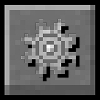Compatibility
Minecraft: Java Edition
Platforms
Supported environments
90% of ad revenue goes to creators
Support creators and Modrinth ad-free with Modrinth+Creators
Details
2000s Edition
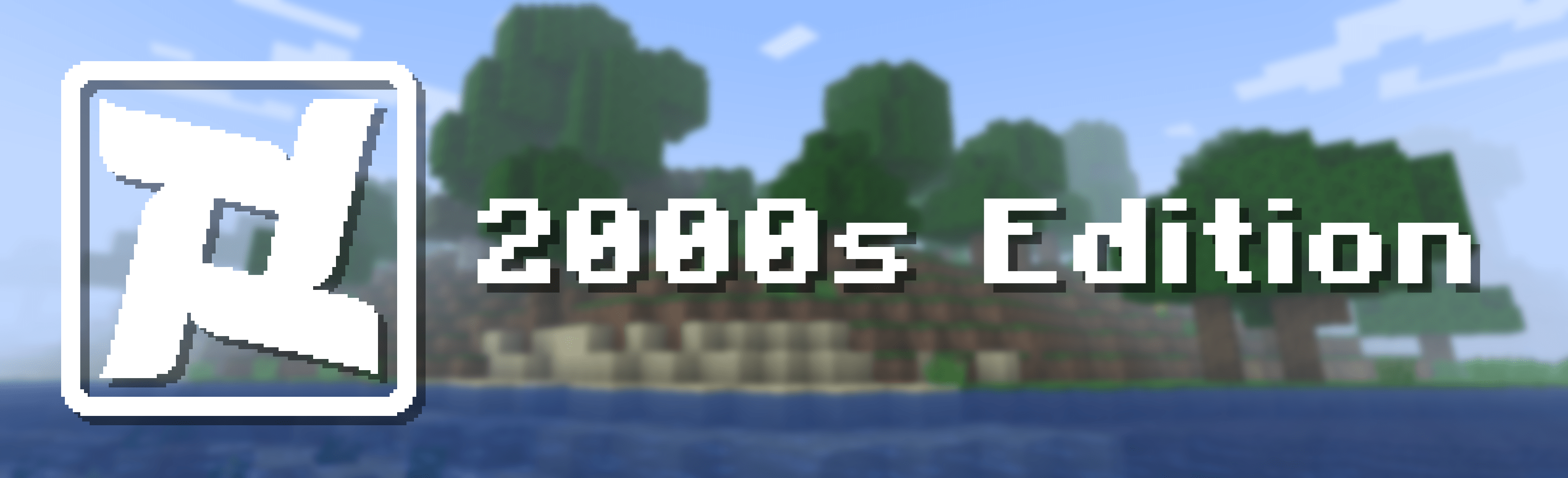 2000s Edition is that if Legacy Console Edition released in the 2000s for the PS2,
Xbox, and GameCube.
2000s Edition is that if Legacy Console Edition released in the 2000s for the PS2,
Xbox, and GameCube.
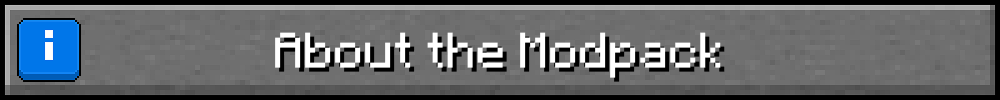 This modpacks aims into recreate TU9 but with a twist, what if it released in the 2000s? This modpacks changes the User Interface, Creative Listing, Crafting Listing, Sounds, and everything else that makes it like TU9 from Legacy Console Edition.
This modpacks aims into recreate TU9 but with a twist, what if it released in the 2000s? This modpacks changes the User Interface, Creative Listing, Crafting Listing, Sounds, and everything else that makes it like TU9 from Legacy Console Edition.
 There are multiple ways to install and experience 2000s Edition.
There are multiple ways to install and experience 2000s Edition.
Modrinth Launcher (recommended)
For the simplest and fastest installation, we recommend using the Modrinth Launcher. It’s lightweight, user-friendly, and quick to set up. Once installed, just head to the Modpacks section and search for 2000s Edition to install it with a few clicks.
Prism Launcher
If you prefer more control over your setup, you can use Prism Launcher. While it offers greater flexibility and more features, its interface isn’t as polished. To install 2000s Edition, create a new instance and search for it in the Modrinth section.
ATLauncher
It's just like Prism Launcher but it provides much more features and a much cleaner user interface, head to the Packs section, go to the Modrinth category, then search up "2000s Edition", then click on the Install, once it's done, head over to the Instances section, and then open the instance by clicking Play, and then you're ready to play the modpack.

- Changes the Creative and Crafting listing to be like TU9
- The terrain to be more accurate like in TU9
- The User Interface is more accurate to TU9 with a few minor tweaks
- There is optional resource packs that changes it to be more like an Xbox, GameCube, and PS2
- Accurate Mob spawning
- TU9 Tutorial world
- All the Legacy Edition skins
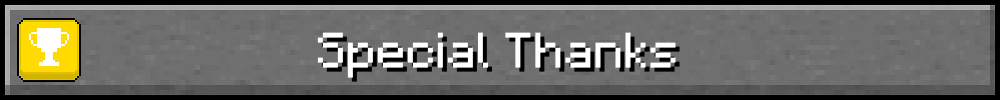
- angrybirds0706 for making the creative listing and the Item Obliterator
- ren for making the Title Screen
- Cjnator38 for making the blocky edition titles
- Wilyicaro for making Legacy4J and making this modpack possible
- AzaleaCatgirl99 for letting the use of the intros from Reborn Resources
 That's fine, consider checking out:
That's fine, consider checking out:
- Re-Console by omo50 and Nostalgica Reverie
- Re-Console Lite by omo50 and Nostalgica Reverie
- Project4J by Cixon
- Console-idated by S_NOOB (Legacy MiniGames compatible)