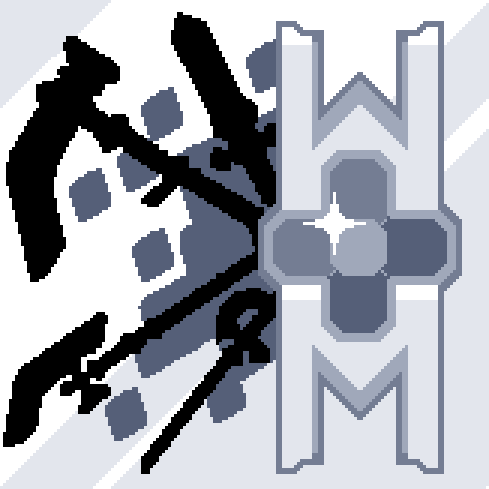Compatibility
Minecraft: Java Edition
Platforms
Supported environments
90% of ad revenue goes to creators
Support creators and Modrinth ad-free with Modrinth+Creators
Details
Changelog
Wow, this one's a doozy. I'm going to try and keep everything brief for you, alright?
Also, it's on Modrinth now! Huzzah! The 1.18 version will not be uploaded here because it has outdated features, but you can acquire it on Curseforge if you so need.
WEAPON MASTER 1.3 FOR 1.19.2
ADDITIONS:
-
PASSIVES: Alongside Active Abilities, you can now unlock Passive Abilities. You can equip one of each simultaneously.
-
THIRD-PERSON ANIMATIONS: You can now pose stylishly with your weapon and see others do so too, fully animated for every swing with unique kinds for every weapon type.
-
NEW THIRD-PERSON CAMERA: When holding a weapon, the camera will change to an over-the-shoulder mode that (mostly) accurately tracks the end of your crosshair. You can config this out if you're using another mod for a camera!
-
15 Passives were added this update, go unlock them!
-
2 Actives were added this update, go unlock them!
-
A massive boatload of new parts across all weapon types (roughly 500)
-
REROLLS: Every time you level up, you also gain a reroll. You can stack these and use them any time you don't like what's on the unlock menu for your current level.
CHANGES:
-
CRITS REMOVED, DAMAGE BUFFED: You're basically always dealing near-critical damage now, and will always swing in an arc on Sweeping weapon types even when mid-fall.
-
ATTACK SPEED BUFFS: Heavier weapons scale better on attack speed to compensate for new passives.
-
DURABILITY NERFS TO SWEEPING WEAPONS: You really won't feel this, it's still like 2,000 by default.
-
Broadsword now has slightly longer reach by default.
-
Repair Minigame now shows a highlight on the "flip" button when one side is repaired.
-
Detection on swings is now much more forgiving while still demanding precision.
-
HOLO-MINE: You can now swing at the mine to detonate it.
-
HOLO-MINE: Lets you sticky-jump a very, very far distance if you do this.
-
PURGE: Cooldown massively buffed to provide more use-cases.
-
DOUBLESLASH: Damage scales properly to the weapon.
-
GRAVITY WELL: More forgiving hit-reg.
-
ONRUSH: Damage scales stronger as your DAMAGE level increases.
-
ENDURE: Much more massive slow, briefly locks enemies in place that are afflicted. Cooldown buffed.
-
REWIND: Sends you further back by default.
-
FUSEWHIP: Counts as standard damage, no longer fully penetrates armor.
-
SMOKESCREEN: Buffed cooldown to be competitive with other abilities.
-
The book was updated slightly to account for new additions.
-
You can now exit the Unlock Menu by clicking on any of the other menus. Re-enter the Unlock Menu by just placing the weapon back in.
FIXES:
-
Repair Minigame behaves more often (If you have issues with it when on servers, try toggling off your JEI overlay. No, we don't know why this fixes it and are still looking on how.)
-
Players should (hopefully) stop losing unlock progress randomly.
-
Swings take less time to come out on laggy servers.
-
Entity Tick Crashes when using Holo-Mine should probably not happen.
-
Buster no longer haunts your world (and when it does, it politely leaves when the player walks away)
-
Fixed crashes relating to the Tooltip Overlay (especially with Mekanism)
-
Fixed some compatibility issues with performance/shader mods (they still aren't recommended)
-
Fixed several crashes related to running out of durability in certain edge-cases.
-
Fixed Recall not properly rewinding the player when they teleport, hopefully.
-
Unlocks on Parts are slightly more random now.
CONFIG OPTIONS ADDED:
COMMON:
- ATTACK SPEED: All weapons can have their Attack Speed configured for throughout the leveling process
CLIENT:
-
Enable/Disable the Phantool animation (if your computer is a potato)
-
Enable/Disable the new weapon-exclusive Third Person Camera (or make the camera utterly terrible via Mansion Mode if you hate yourself)
-
Enable/Disable Experimental proc-gen 3D models for weapons (not recommended)
-
Enable/Disable the Item Model Builder (in case your computer is extremely potato or you have something else overriding it)
-
Enable/Disable the custom tooltip overlay (replaces it with a fancy ASCII version that is more compatible with some mods or for Dwarf Fortress enthusiasts)
This change-log may not encompass every feature alteration or addition that was done.
Files
Metadata
Release channel
ReleaseVersion number
1.3Loaders
Game versions
1.19.2Downloads
218Publication date
June 27, 2023 at 3:43 AMPublisher
ForsetCabiri
Owner