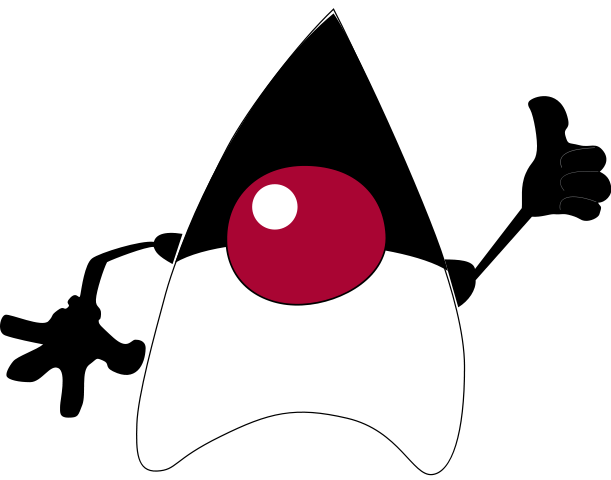Compatibility
Minecraft: Java Edition
1.21.x
1.20.x
Platforms
Bukkit
Supported environments
90% of ad revenue goes to creators
Support creators and Modrinth ad-free with Modrinth+Creators
Details
Licensed GPL-3.0-or-later
Published last year
Updated last month
PVPOneDotEight, a PVP plugin to use on recent Minecraft (MC) servers.
This plugin, when installed, will allow to have:
- Faster PVP up to 16 cps (similar mechanics to MC version 1.8.9);
- No Crystal PVP;
- No Sweeping edge PVP;
- Prevents hacked enchant items in game (default off);
- Includes some special effects (default off);
- By supporting Folia, more players can play in a single server;
- Will allow to migrate older <= 1.8.9 servers to more recent MC versions, and by doing so have more recent features;
- Having updated MC server it will be safer, by having known security problems fixed;
- Easily setup a gaming arena inside of an actual arena construction.
Instalation in 3 modes (available only to OPs since LuckPerm doens't work on Folia):
- Legacy:
- Requires simple setup, just put the plugin into the plugins folder
- Ajust configurations if needed
- Will work in all worlds
- World based:
- Requires simple setup, just put the plugin into the plugins folder
- Ajust configurations if needed
- Set a world where you want it to work (will work anywhere on that map)
- Advanced setup, with visual assistance:
- Requires simple setup, just put the plugin into the plugins folder
- Ajust configurations if needed
- World in configuration will be ignored if you configure next step
- Setup arena Area by:
- select an arrow into main hand
- right click in floor to start
- another right click on a diferente position to set oposite limit (it will force minimum distance on X and Z)
- while in edit mode you can right tap it again to ajust the nearest conner
- left tap in floor to save your area as it is (must be inside area)
- Delete Arena
- right click the place where the arena is to activate edit mode (arrow will work as well)
- right click again with bone to delete and save (you have 5 seconds limit)
Give us your feedback Survey
Demonstration:
Compatibility:
- All known Hardware and OS.
- All Minecraft Versions from 1.20+, but recommended 1.21.1+
- Bukkit, Spigot and Paper based servers
References:
- https://www.minecraftforum.net/forums/minecraft-java-edition/discussion/3036303-why-is-1-8-9-better-for-pvp
- https://www.reddit.com/r/minecraftsuggestions/comments/itjdhn/players_shouldnt_be_able_to_hold_totem_of_undying/
- https://www.quora.com/What-is-the-difference-between-Minecraft-1-8-and-1-9-combat
Always open to suggestions and ideas, check discord link