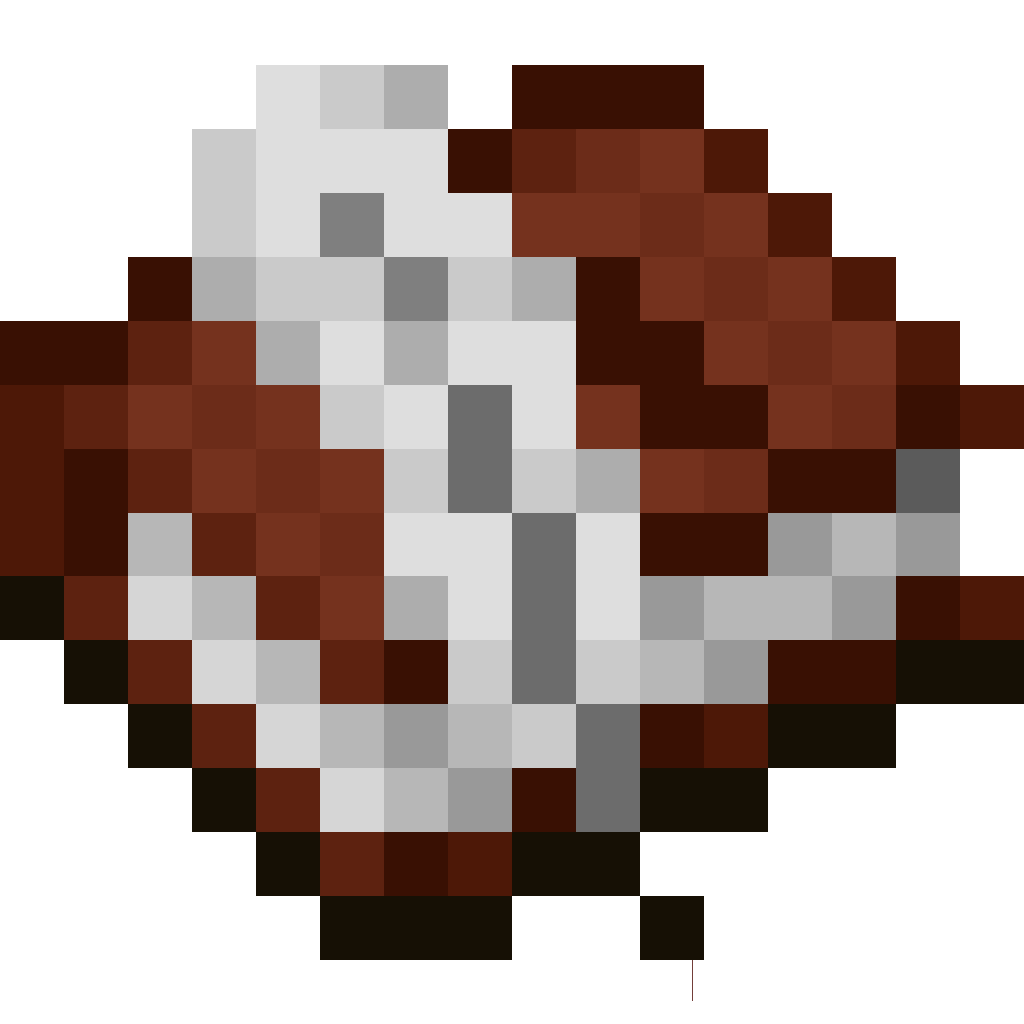Compatibility
Minecraft: Java Edition
1.21.x
1.20.x
1.19.x
1.18.x
Platforms
Fabric
Supported environments
90% of ad revenue goes to creators
Support creators and Modrinth ad-free with Modrinth+Creators
Details
Licensed MIT
Created 2 years ago
Updated last week
Changelog
Small compatibility update introducing some configs to change the positions of buttons.
Now you can go to config/vanilla-notebook/buttons and find 2 files for configuring the offset from the default positions.
The first line is the X, the second is the Y
I will probably implement a UI to make configuring these easier at some point, but for now you just need to modify it manually.
This fixes issue #50 and makes it so you can use the mod with other mods which have conflicting button positions. Might extend this to the other buttons in the mod - like those in the sidebar.
Files
Metadata
Release channel
ReleaseVersion number
2.1.2Loaders
Game versions
1.19.3Downloads
158Publication date
February 12, 2023 at 2:49 PMPublisher

Juniper
Owner