Compatibility
Minecraft: Java Edition
Platforms
Supported environments
90% of ad revenue goes to creators
Support creators and Modrinth ad-free with Modrinth+Creators
Details
Foggy Pale Garden
A Minecraft mod that adds fog to the Pale Garden biome. But you can customize any kind of fog anywhere you like!
✨ Features
😱 Envelops the Pale Garden in fog

🕳️ The fog does not fill caves beneath the Pale Garden
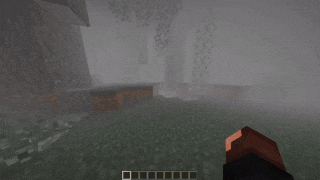
🪽The fog doesn’t hinder flying over the Pale Garden
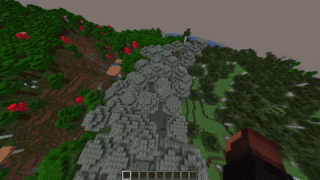
🎨 Fog presets feature allows you to choose from predefined options, create a custom preset, or have the fog adjust based on the game’s difficulty.
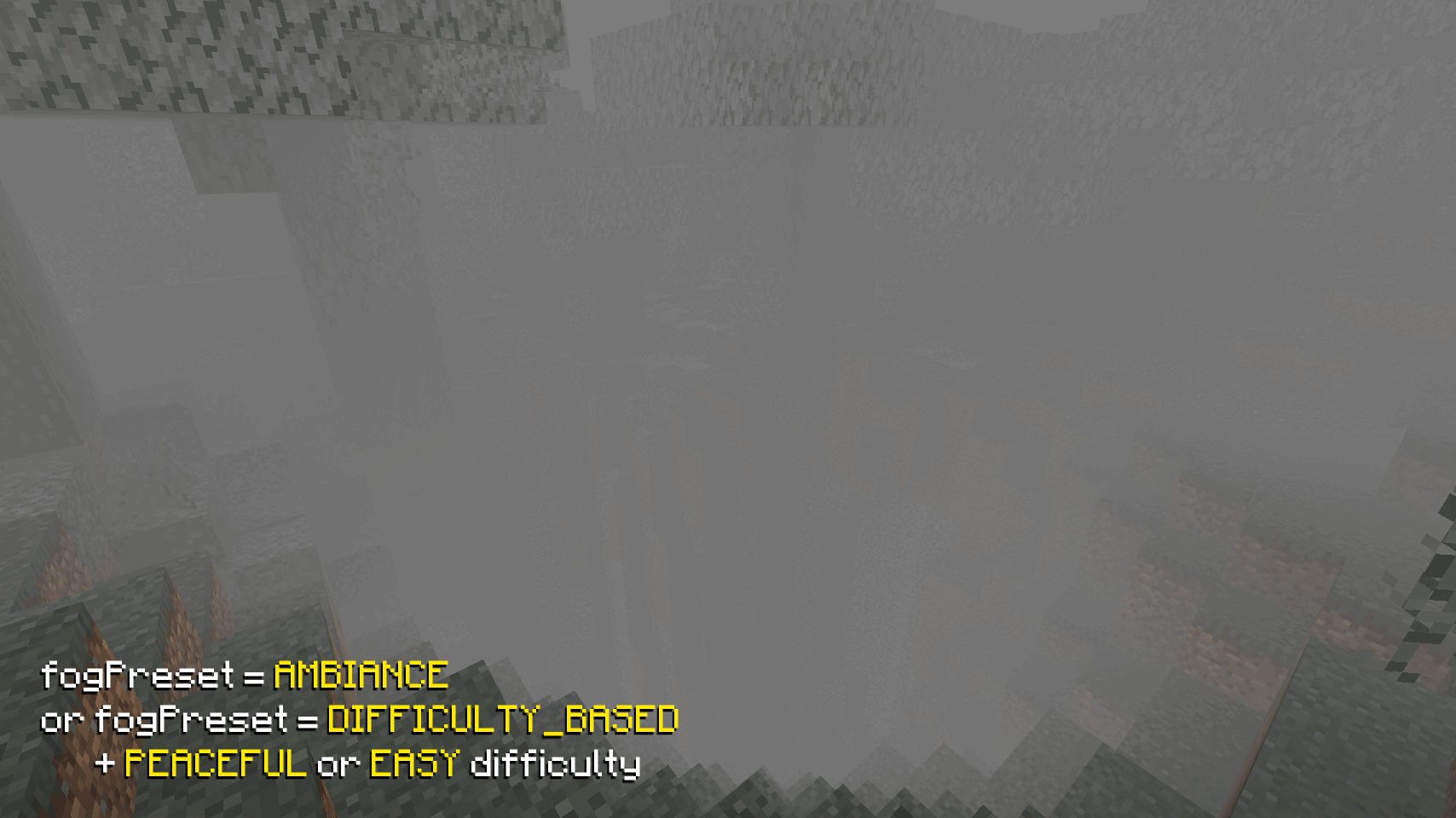
🧗♀️ The conditions for fog formation will allow for creating different types of fog even in the same location

🔧 Create different types of fog based on any set of conditions
For example, this preset will create pre-dawn fog during clear weather in all biomes.

{
"code": "PRE_DAWN_FOG",
"bindings": [
{
"condition": {
"and": [
{ "timeIn": { "start": 22500, "end": 23800 } },
{ "weatherIn": ["CLEAR"] }
]
},
"startDistance": 0.0,
"skyLightStartLevel": 4,
"endDistance": 15.0,
"surfaceHeightEnd": 15.0,
"opacity": 50.0,
"encapsulationSpeed": 16.0,
"brightness": {
"mode": "BY_GAME_FOG"
},
"color": {
"mode": "BY_GAME_FOG"
}
}
],
"version": 2
}
To apply it, create a file PRE_DAWN_FOG.json with this content in the config/foggypalegarden folder and set the value "preset": "PRE_DAWN_FOG" in config/foggypalegarden.json.
Read more about the available features in the 🛠️ Configuration section.
👁️ Adjust settings in the visual menu
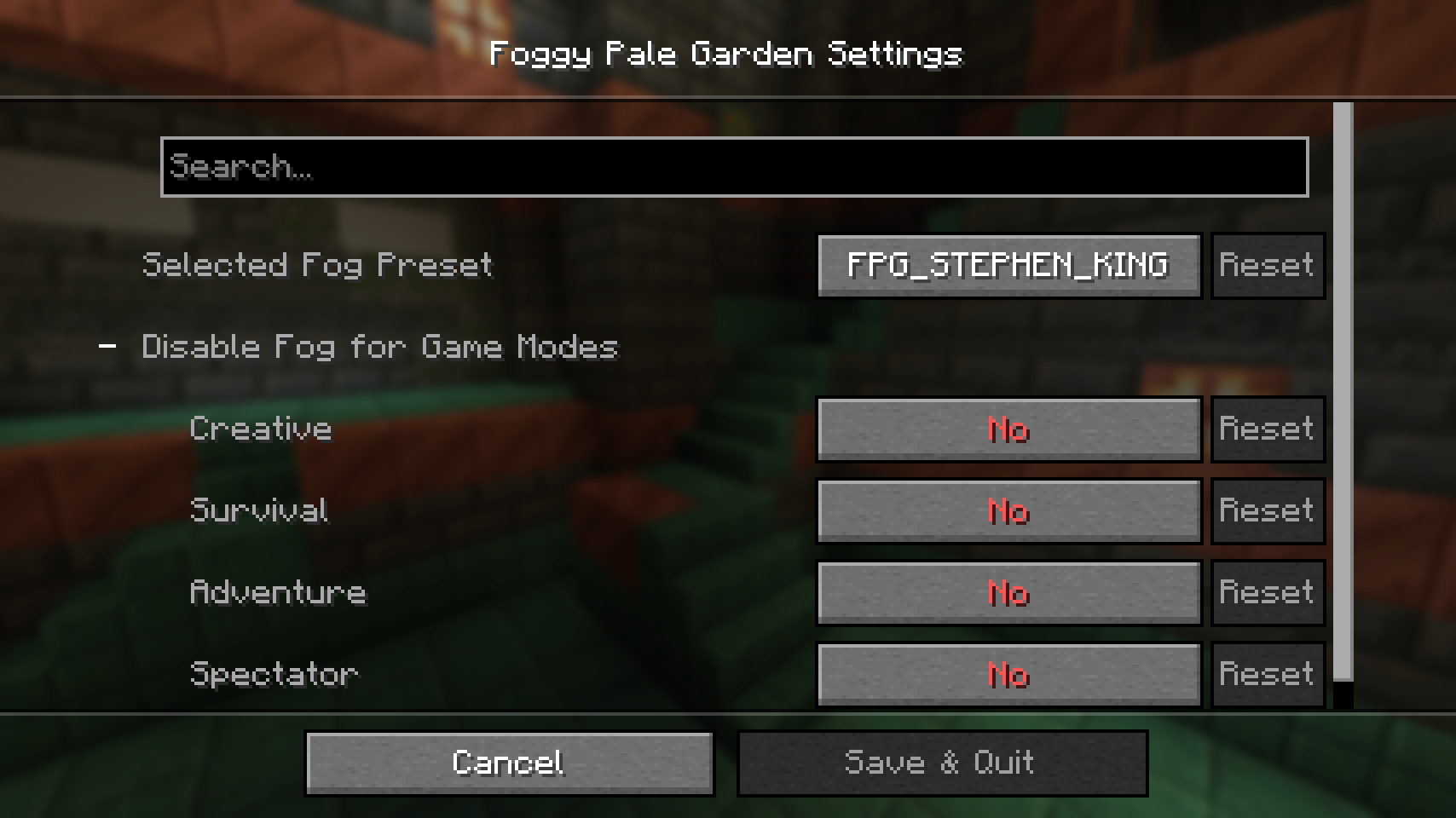
💬 Change settings via chat even if you're not an operator!
Available commands:
/fpg presetwill display the name of the current preset/fpg preset FPG_DIFFICULTY_BASEDwill switch the preset to FPG_DIFFICULTY_BASED (the command itself suggests a list of available presets)/fpg reloadConfigre-reads the mod configuration and available fog preset files from disk
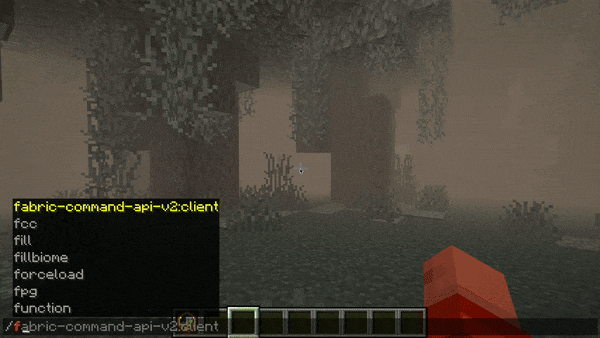
🌎 The mod supports multiple languages
Supported languages:
- 🇸🇦 Arabic
- 🇧🇾 Belarusian
- 🇨🇳 Chinese (Simplified)
- 🇺🇸 English (US)
- 🇫🇷 French
- 🇬🇪 Georgian
- 🇩🇪 German
- 🇮🇹 Italian
- 🇯🇵 Japanese
- 🇰🇿 Kazakh
- 🇰🇷 Korean
- 🇧🇷 Portuguese (Brazil)
- 🇷🇺 Russian
- 🇪🇸 Spanish (Mexico)
- 🇸🇪 Swedish
- 🇺🇦 Ukrainian
You can request a translation into your language or report a translation error on GitHub.
⛔️ Disable fog for specific game modes
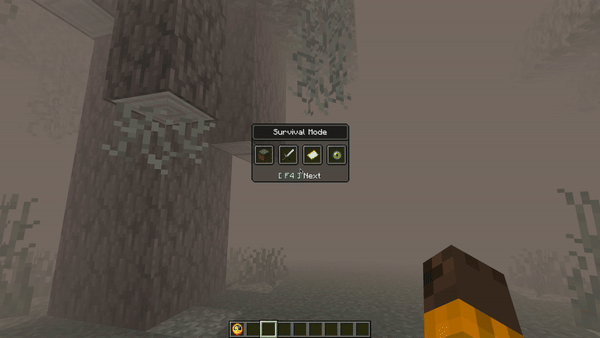
In the config config/foggypalegarden.json, the value "noFogGameModes": ["SPECTATOR"] is set.
📥 Installation
- Install Minecraft version
24w40aor newer - If it's a snapshot, enable the Winter Drop experiment when creating a world
- Install Fabric, Quilt, NeoForge or Forge for this version
- Place the mod in the
modsfolder - Beware of the monsters in the fog!
🛠️ Configuration
Fog Parameters
- Distance at which the fog starts
- Distance at which the fog ends
- Fog density
- Fog brightness
- Fog color
- Speed of fog dispersal when entering or leaving it
- Fog shape (available options: SPHERE and CYLINDER)
Fog Conditions
They can be used in any combination thanks to AND, OR, and NOT conditions
- Dimension the player is in
- Biome the player is in
- Biome temperature
- Weather
- Time of day
- World difficulty level
- Sky brightness (allows detecting if the player is in a cave)
- Player's height above the surface
- Player's position on the Y-axis
Full Configuration
Available configuration options
The configuration file is located at config/foggypalegarden.json and allows you to set one of the available fog presets.
{
// active fog preset
"preset": "MY_PRESET",
// (optional) list of game modes where fog is disabled ("SURVIVAL", "CREATIVE", "ADVENTURE", "SPECTATOR")
"noFogGameModes": [""],
// config schema version (do not change this value)
"version": 3
}
Preset files are located in the config/foggypalegarden directory. Each file contains the full fog settings for the game.
{
// preset code (you need to specify this value in config/foggypalegarden.json to apply the preset)
"code": "MY_PRESET",
// a set of bindings, each responsible for your configured fog appearance and applied based on specified conditions
"bindings": [
{
// condition under which this binding is applied
// has a tree-like structure (you can place other conditions inside and, or, not)
// only one field can be filled at the same time in one condition
// correct - { "and": [{ "biomeIdIn": ["minecraft:desert"] }, { "difficultyIn": ["HARD"] }] }
// incorrect - { "biomeIdIn": ["minecraft:desert"], "difficultyIn": ["HARD"] }
"condition": {
// (optional) list of dimensions where this binding is applied (for example, "minecraft:overworld")
"dimensionIn": [""],
// (optional) list of biomes where this binding is applied (for example, "minecraft:desert")
"biomeIdIn": [""],
// (optional) biome temperature range where this binding is applied
"biomeTemperature": {
// (optional) minimum temperature (inclusive)
"min": 0.0,
// (optional) maximum temperature (exclusive)
"max": 0.0
},
// (optional) list of difficulty levels where this binding is applied ("PEACEFUL", "EASY", "NORMAL", "HARD")
"difficultyIn": [""],
// (optional) list of weather conditions where this binding is applied ("CLEAR", "RAIN", "THUNDER")
"weatherIn": [""],
// (optional) time range during which this binding is applied (start can be greater than end)
"timeIn": { "start": 0, "end": 0 },
// (optional) sky light level [0, 15]
"skyLightLevel": { "min": 0, "max": 0 },
// (optional) player's position on the Y-axis
"height": { "min": 0.0, "max": 0.0 },
// (optional) player's height above the surface (cannot be negative)
"surfaceHeight": { "min": 0.0, "max": 0.0 },
// (optional) group of conditions that must all be met for this binding to be applied
"and": [{}],
// (optional) list of conditions where at least one must be met for this binding to be applied
"or": [{}],
// (optional) condition that must not be met for this binding to be applied
"not": {}
},
// (optional) distance (in blocks) at which the fog starts (cannot be negative)
"startDistance": 0.0,
// (optional) distance (in blocks) at which the fog ends (cannot be negative)
"endDistance": 0.0,
// (optional) fog density in percent (0.0, 100.0]
"opacity": 0.0,
// (optional) fog spread speed (in blocks per second) when entering or exiting it (cannot be less than or equal to 0)
"encapsulationSpeed": 0.0,
// (optional) fog brightness settings
"brightness": {
// mode of fog brightness calculation
// BY_GAME_FOG - brightness is calculated based on in-game fog brightness
// FIXED - manually set brightness
"mode": "FIXED",
// (required for FIXED mode) fog brightness level in percent (0.0, 100.0]
"fixedBrightness": 0.0,
// (optional for BY_GAME_FOG mode) brightness adjustment [-1.0, 1.0]
"adjustment": 0.0
},
// (optional) fog color settings
"color": {
// mode of fog color calculation
// BY_GAME_FOG - uses in-game fog color
// FIXED - manually set fog color
"mode": "FIXED",
// (required for FIXED mode) fog color in HEX format (without #)
"fixedHex": "f0f0f0"
},
// (optional) fog shape ("SPHERE", "CYLINDER")
"shape": "CYLINDER"
},
{
// another binding
}
],
// preset schema version (do not change this value)
"version": 3
}
Examples of presets can be found in the GitHub repository.
💥 Compatibility with Other Mods
If you encounter compatibility issues between Foggy Pale Garden and other mods, please open an issue on GitHub or contact us on Discord.
🚀 Plans
❓ Maybe it will be possible to implement support for Iris Shaders?
❓ Maybe port to previous versions to support mods backporting the Winter Drop?
🤗 Modpacks
You can use this mod in modpacks without requesting permission.

